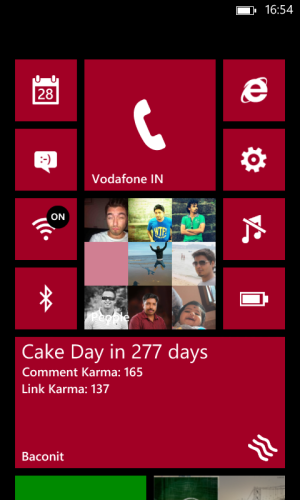TechFreak1
Active member
- May 15, 2013
- 4,627
- 21
- 38
Wait wait hold up, is that for real?
*looks a little closer*
I see the three dots in the lower right, that's an edited photo. I was wondering how so much got on the main screen! It looks nice though, not as "busy" as I thought a screen with more rows would be
Haha that is a good edit, did a double take when I saw it too
Last edited: