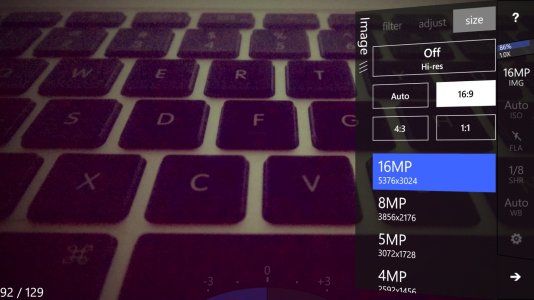Scienceguy Labs
Active member
- Jun 13, 2012
- 3,573
- 1
- 38
Love this app. It is my go-to camera app. Today, I had an update for ProShot, but it has continuously failed to download all day. I was getting the following error code: 8103012e. After a few attempts, I figured I would cancel the download, uninstall the app, and try to reinstall it. This didn't work. So, now, I'm stuck without ProShot. I've powered my phone on and off and attempted numerous reinstalls. Right now, I'm at a loss. Anyone have any suggestions?Thanks.