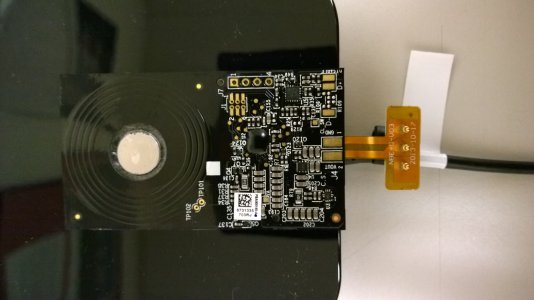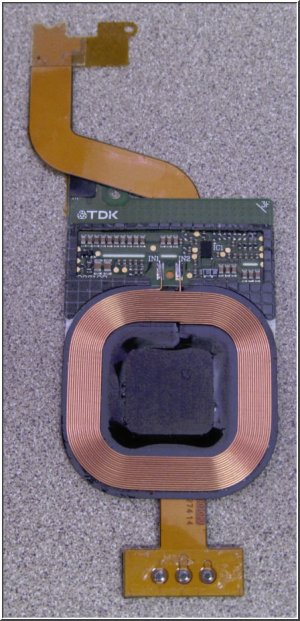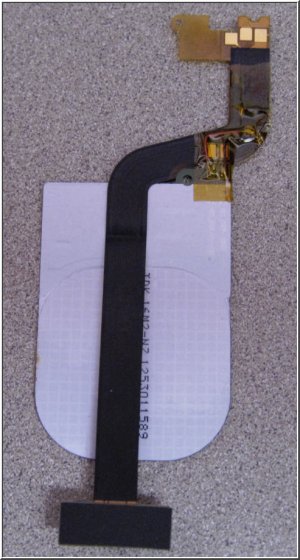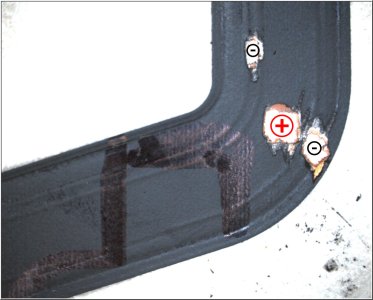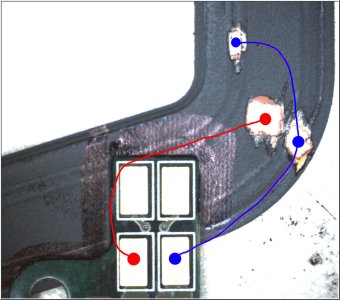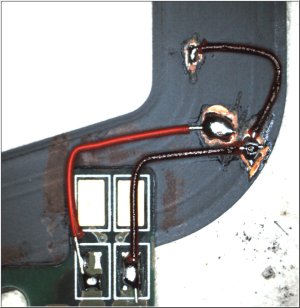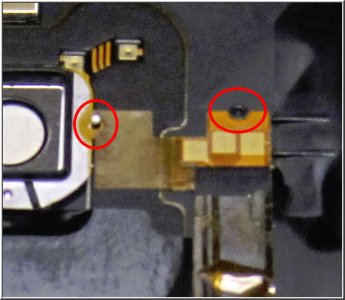Looks like I have a viable solution. :smile: It's definitely a hack, but if you have the means and you really want it, it IS possible to add Qi charging to the AT&T 1520, no thanks to AT&T (may they burn in hell).
BEHOLD, THE FIRST (?) AT&T 1520 Qi-COMPATIBLE CHARGER MODIFICATION...
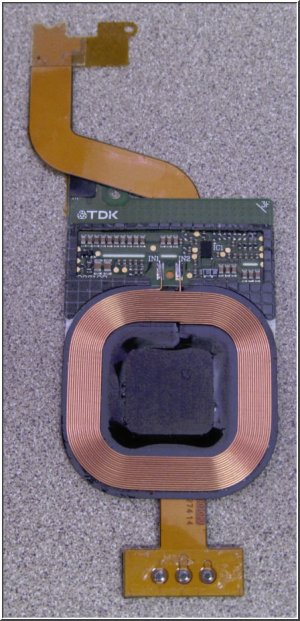
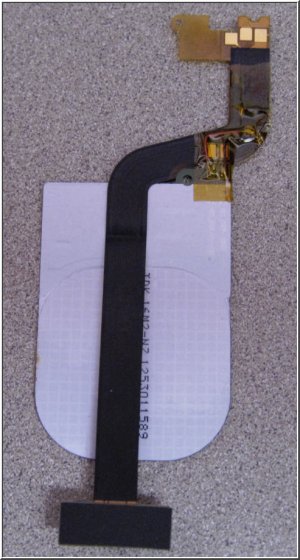
The information that Peacock93 provided about the PMA charger was absolutely instrumental in making this work, so my hat's off to him for dissecting his newly purchased Incipio charging cover.
The three things we needed to establish was Polarity, Trigger and Voltage tolerance. Peacock93 provided the polarity, trigger and part of the voltage tolerance (5v). The only other bit that needed to be solved was voltage tolerance, since the self-contained Qi charging element provides 7vdc instead of 5vdc normally supplied by the PMA charger. Also, I wanted a modification that was removable and didn't require a permanent modification to the phone hardware. The only associated risk I had to take was establishing if a 7v Qi charging element could drive the same input the PMA charging element supplies without damage to the wireless charging circuit. +5v was applied to the the center "dot" on the back of the 1520, and GND was applied to both outer "dots". Charging began immediately at 700mA. The voltage was increased to 6v, and still the current draw was 700mA. 7v still pulled only 700mA, and I stopped at 7.5v which also still only pulled 700mA. This tells me that Nokia likely used the same electronics for the input to the actual charger, whether or not current is supplied by Qi or PMA. I would have done the same as a hardware designer, so that makes sense. Once I found that 7v seemed "safe", the next step was to find a semi-elegant way to add the coil to the flex and get everything installed.
This modification takes a self-contained Qi Charging Element and puts the output of that charging element on the same flex used by the ever-so-worthless PMA charger.
Once the modification was installed, the battery app tells me that my device is charging at a rate of 12.67% per hour, which is about what I'd expect. A hardware charge via USB from a 1.0A wall charger results in a charge rate of 14.02% per hour, so this confirmed that my coil was in fact being loaded by about 700mA by the device, and this seems to be about as good as it gets. My original tests at 5, 6 and 7 volts were current-limited to 1.25 Amps, and I never saw any demand above 702mA.
Disclaimer
This is a hardware hack. It
WILL void your warranty. You risk irreparably damaging your 1520. If you attempt to do this work, you do so
entirely at your own risk, with only yourself to blame if things go South. It is up to you to verify the validity of these instructions prior to permanently installing this modification into your device.
Requirements
Step 1: Carefully remove the Qi charging electronics from whatever charging cover you purchased. Try not to crack the ferrite shielding around the periphery of the coil as this significantly aids in getting a good inductive link between the coil and the charger.
Step 2: Verify your Qi charging element actually works stand-alone, on a Qi-enabled charger. You will have to determine which pins on your particular charging coil are the output. If you see 5 to 7v being supplied by your charging coil when it's sitting on the charger by itself, you're ready to proceed. Mark (+) and (-) on your charging coil output and double-check this to make absolutely certain it is correct. It would be best if you could load-test the output to verify you're using the correct pins, but as a rule-of-thumb, the larger the traces are leading to the output pads, the more likely it is that you've found the correct pads. Small, thin traces are usually only used for low-voltage signalling.
Be sure you get the polarity marked right!! If you get the polarity backwards and you install the mod without testing, you will get no second chance as you will probably destroy the trigger transistor on the 1520 that initiates the charging process. So sorry for your loss...
Step 3: This step gets a little abstract depending on how your particular Qi charging coil is configured, so I'll show you what I did, and you can adapt this step to fit your particular coil. What you need to do is scrape the black mylar mask off the PMA flex as shown below, solder a jumper as shown to short the two outer-most charging "dots", arrange your coil so that it sits in the appropriate place, then solder the output of your charging coil to the exposed copper on the flex so that the voltage can pass from the coil into the flex. Easy, huh?!?! Here's some illustrated pictures I took to help you:
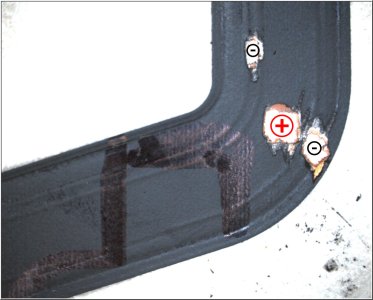
Use a sharp but
blunt tool to genty scrape away the black mask and mylar coating on the flex as shown above.
• Be extremely careful not scrape away adjacent traces to prevent shorting •
You'll know when you've mined out enough mylar when you get to bright, shiny and fresh golden copper. Copper is NOT silver, so keep scraping if you run into something that looks silver-ish. It's just a metallic paint used for shielding.
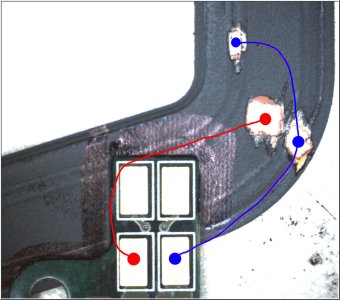
This picture shows the output tab of my Qi Charging circuit (Lumia 920). The top two terminals are for signalling and are not required for use. The bottom two terminals are 7v primary output, left positive, right negative. Note the size of the traces at the very bottom edge of the picture that gives you some indication of which traces are the primary output from the coil - see how they are much wider than the top two thinner signal traces.
The black marker seen on the flex is where I needed to position my coil so that it was in the right area in my 1520. This coil position is determined by where the PMA flex normally sits in the back cover, so keep that in mind when planning your placement and soldering.
WARNING: AVOID LONG WIRES when connecting the coil to the PMA flex and keep your soldering as low-profile as possible! No BLOBS! Use Flux!
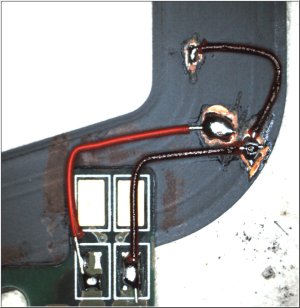
This photo shows my completed soldering. Ugly you say? F-You! It's magnified 25x for your viewing pleasure(s)!
Once you have completed the flex modification, de-flux your flex (I've always wanted to say that), clean everything up, then test the coil on your charger, and verify you didn't %^$* anything up. Use the Multi-meter and measure the voltage
at the dots on the flex - verify that the middle dot is
+7v, and that
BOTH outer dots are connected to negative. If they are, you're ready to proceed, and you should have something resembling this monstrosity:
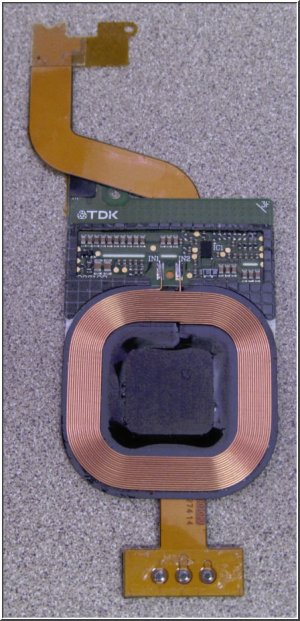
Remove the 2 rubber spacers installed in the cover that sit on either side of the PMA flex. These eat up the space that would normally be used for the proper 1520 Qi charger coil if AT&T weren't such a bunch of pricks.
Did I say that aloud? Oh, sorry, that was supposed to be my 'inside voice'...
Step 6: Position the modified flex into the 1520, and snap the gold dots back into their original holes in the back cover. You may have to use more force than you think. Use the picture below as a guide for replacing the top end of the modified flex back in place:
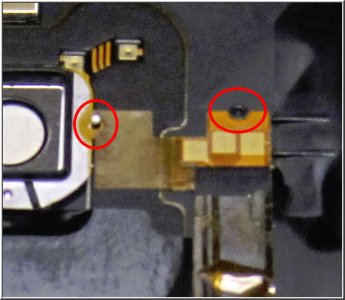
Use Kapton tape to cover any exposed solder points/wires/connections on the flex, then use Kaptop tape to hold the coil to the PMA flex and back cover to keep it from moving around.
Step 8: Re-assemble your 1520. Before screwing it shut, however, power on your device and try out the Qi charging. Verify that it works as expected. If it does, finish assembling your device and you're done! Post your results along with details on whatever coil you used, since I did a crappy job of explaining that part.
Good luck, and don't sue me if you set your house (or hair) on fire.
:grin:
SonarTech