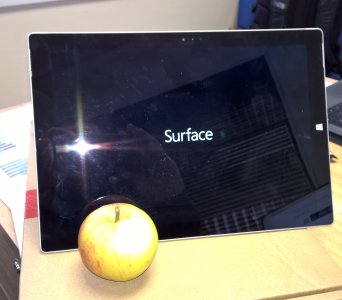TheoHorsdal
New member
- Nov 20, 2015
- 1
- 0
- 0
Thanks for posting this series of button presses, it was the only method that got me back up and running!!
My issue began with the keyboard not responding regardless of what position it was in. I updated to Win10 about a month ago. I can only assume the November Win10 update was automatically applied via Windows Update - this is the core of the issue I believe.
Then the boot logo issue occurred.
I should mention that following this series of button pushes the spinning circle appeared, and immediately the windows update pink splash dos screen said 100% completing updates, then applied another update before booting into Windows.
Everything seems to be working now including the keyboard.
thank you
My issue began with the keyboard not responding regardless of what position it was in. I updated to Win10 about a month ago. I can only assume the November Win10 update was automatically applied via Windows Update - this is the core of the issue I believe.
Then the boot logo issue occurred.
I should mention that following this series of button pushes the spinning circle appeared, and immediately the windows update pink splash dos screen said 100% completing updates, then applied another update before booting into Windows.
Everything seems to be working now including the keyboard.
thank you