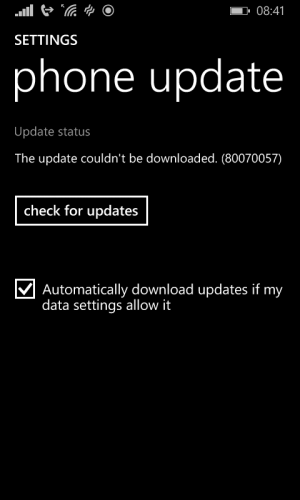jimitndiaye
New member
- Nov 2, 2012
- 7
- 0
- 0
had the issue a few times in my office.. tried after I got home and it worked fine..
The phones has problem with Wireless connections, maybe how the connections is defined.
80188308 error is caused because the phone is loosing connectivity in the middle of the update.
The update should fix the network issue but in order to fix the update issue you need to connect to a different network..
Is that officially what that error code means? Cuz I've tried on both my work and home wifi networks and its failed in both cases. I've never had connectivity problems on either network.