Share your W10M Start Screens and Backgrounds!
- Thread starter Laura Knotek
- Start date
You are using an out of date browser. It may not display this or other websites correctly.
You should upgrade or use an alternative browser.
You should upgrade or use an alternative browser.
Torontonian22
New member
- Sep 20, 2013
- 149
- 0
- 0
How do you get the date and time tile on top?
Simply pin the timeMe Tile app tile on top
Make sure to put a black background within the TimeMe Tile app so that it looks like the time is floating.
Deepak
New member
- Jul 2, 2014
- 1,027
- 0
- 0
How do you get the date and time tile on top?
Simply pin the timeMe Tile app tile on top
Make sure to put a black background within the TimeMe Tile app so that it looks like the time is floating.
TimeMe Tile is so much cluttered and doesn't offer any other tile formats. Live Tile Clock 8.1 is "the" best app for the clock tile.
Torontonian22
New member
- Sep 20, 2013
- 149
- 0
- 0
TimeMe Tile is so much cluttered and doesn't offer any other tile formats. Live Tile Clock 8.1 is "the" best app for the clock tile.
I agree that TimeMe Tile app is a bit messy compared to Live Tile Clock 8.1.
However, for my needs, it simply works: Got the time, the date, it updates fine, I can adjust the font, background colour/image, text colour to my liking to match my background. I can even add weather and battery status to the tile if I want to get crazy. As far as I remember, Live Tile Clock 8.1 didn't allow any of these adjustments.
On the other side you get more watch faces in Live Tile Clock 8.1 but I'm not willing to pay just for an additional watch face that will most likely make my startscreen more cluttered: the free watch faces are very basic and the paid ones are meh. Of course, if you need medium tile format, then Live Tile Clock 8.1 is your go-to app! I also uninstalled Live tile clock 8.1 because the live tile got stuck and stopped updating which defeats the purpose of a live tile while I never had any issues with TimeMe Tile.
It's good that we have at least a few options to choose from so that anyone can find the app that suits their needs
smf98aggie
New member
- Oct 15, 2012
- 117
- 0
- 0
What's the Date and Time app in the lower left?
Re uploading my start screen. Not sure if the entire screen was uploaded last time.
aienjell
New member
- Mar 24, 2012
- 51
- 0
- 0
What's the Date and Time app in the lower left?
Live tile clock 8.1 and it's the one listed as "decimal".
samratchakraborty323
New member
- Jan 30, 2016
- 1
- 0
- 0
Demian Mioc
New member
- Jan 12, 2015
- 254
- 0
- 0
Live tile clock 8.1 and it's the one listed as "decimal".
I tried that. Most of these apps update the time at set intervals only. Like every minute may be. I see the system time and tile time are different by a min for example. 1.41pm whereas the top bar system time is 1.42pm
Isn't there an app that uses system time live??
Sent from mTalk
aienjell
New member
- Mar 24, 2012
- 51
- 0
- 0
I tried that. Most of these apps update the time at set intervals only. Like every minute may be. I see the system time and tile time are different by a min for example. 1.41pm whereas the top bar system time is 1.42pm
Isn't there an app that uses system time live??
Sent from mTalk
Maybe try forcing the tile update in sync with when the phone changes minutes. That should do it. My time is always fine though unless my phone dies which doesn't happen often.
Renate1970
New member
- May 14, 2014
- 6
- 0
- 0
Aurelink
New member
- Jul 28, 2014
- 169
- 0
- 0
Hello,
Using Lumia 640 LTE with build 10586.36/slow insider
View attachment 121654 View attachment 121655
btw...anyone know if this is the latest build for slow insiders?
Thanks!
Man, could you share this lockscreen wallpaper please? 'Really looking nice
Derausgewanderte
New member
- Dec 18, 2011
- 1,544
- 0
- 0
Played around with a font app a little. This example is the most obvious change to the UI. I prefer the Ubuntu system font (bottom) much better though.
"What font app are you talking about?" Long story. You need to interop unlock your phone and then use the DHT FontChange.
MVBoli font
View attachment 120317.
View attachment 120316
View attachment 120318
Ubuntu font
View attachment 120319
Here are links on how to get custom fonts. You need to interop unlock your phone, then simply install this app and find the edited fonts in the posts below the original OP of that thread.
"What font app are you talking about?" Long story. You need to interop unlock your phone and then use the DHT FontChange.
MVBoli font
View attachment 120317.
View attachment 120316
View attachment 120318
Ubuntu font
View attachment 120319
Here are links on how to get custom fonts. You need to interop unlock your phone, then simply install this app and find the edited fonts in the posts below the original OP of that thread.
Aurelink
New member
- Jul 28, 2014
- 169
- 0
- 0
george404
New member
- Jan 31, 2016
- 7
- 0
- 0
Mike Newport
New member
- Feb 5, 2015
- 172
- 0
- 0
Similar threads
- Replies
- 0
- Views
- 370
- Replies
- 0
- Views
- 3K
- Replies
- 2
- Views
- 21K
- Question
- Replies
- 0
- Views
- 5K
Trending Posts
-
-
Windows 11 Power Icon Remotely changed! (Percentage Gone)
- Started by Fifth313ment
- Replies: 0
Forum statistics

Space.com is part of Future plc, an international media group and leading digital publisher. Visit our corporate site.
© Future Publishing Limited Quay House, The Ambury, Bath BA1 1UA. All rights reserved. England and Wales company registration number 2008885.

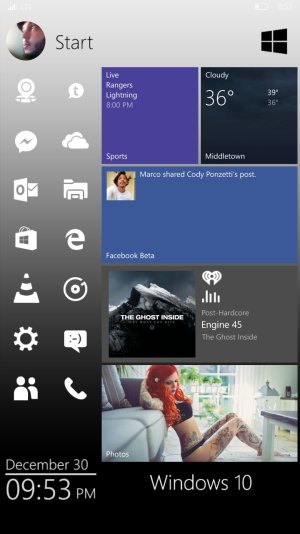

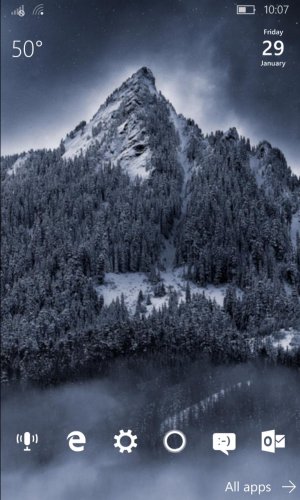






![wp_ss_20160131_0001[1].jpg wp_ss_20160131_0001[1].jpg](https://windowscentral-data.community.forum/attachments/83/83205-d5d7639f20edd1c4df56abb8402b5c76.jpg?hash=1ddjnyDt0c)
![wp_ss_20160131_0002[1].jpg wp_ss_20160131_0002[1].jpg](https://windowscentral-data.community.forum/attachments/83/83210-4e559fd7d2a731daf304333594c719a8.jpg?hash=TlWf19KnMd)


