ramyZgHR
New member
- Oct 1, 2013
- 407
- 0
- 0
It's TimeMe tile.Can i know what app are you using on the top that show time day date and battery percentage?
It's TimeMe tile.Can i know what app are you using on the top that show time day date and battery percentage?
For some reason TimeMe Tile has stopped syncing my weather. I noticed it on Nicholas Maguire's image as well. That's the N/A! under the battery percentage. Anyone know how to get that working again, or do we have to wait for an update?
IMO "Less is More"..I save the "busy" look for a scroll down with Live folders
View attachment 96935
I think the transparency tiles are not implemented correctly. Instead of increasing/decreasing the transparency level, we should be able to increase/decrease blurryness level. This way, you would have different options: completely transparent tiles (which in most cases look weird unless you pin less than 5 apps on the startscreen), normal transparency and the more you move the cursor, the blurrier it gets. Why? To keep the image in the background distinguishable without disturbing the legibility of the screen. It would look more polished/refined than then basic transparency we have at the moment. Depending on the image you put in the background, you have to sacrifice either legibility or looks. A little bit like what was done in this concept by Moises David Perez Naranjo:
View attachment 120442
After a while, I find that the basic transparency effect is boring and does not serve its purpose well: adding more pop to the startscreen while being classy/sober. That's just MY opinion of course. I know that other people like to pin everything on the startscreen they are totally fine with it.
View attachment 121074
Windows 10 Mobile on my Lumia 640! Crazy how customizable Windows 10 Mobile truly is.
Hey, can you share this wallpaper?
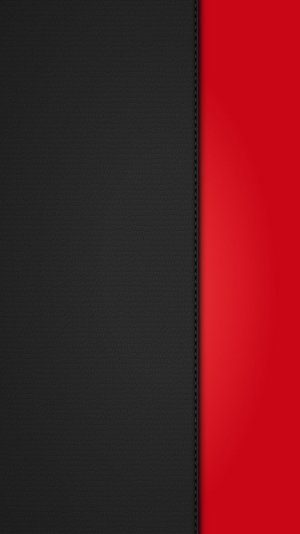
Here are my 3 latest startscreen. Whatever I try, I do not get used to the transparency tiles on W10M.
Here's my current startscreen:
View attachment 120305
The one I used before:
View attachment 120303
The one even before:
View attachment 120304
Love the visual effect the gradient has when scrolling, I keep coming back to this wallpaper.
Love the visual effect the gradient has when scrolling, I keep coming back to this wallpaper.
Man, I'm digging that screen! What is that in the top left with your pic and START? Is that the new W10 Me Tile or something made from Group Tiles, etc...? Does it function when you press it, or is it just a pic? And the Windows logo on the top right? Actually, just tell us how you did the whole damn screen!lol

