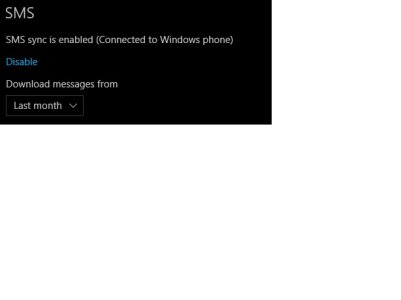- Oct 6, 2016
- 445
- 0
- 0
I adopted the skype sms so I could have my sms pop up on laptop, since .576 this has stopped working, In settings via laptop (within skype preview app) I can see "phone not connected" but all settings have remained the same since .448. Yet another odd glitch to hit my L950 since the .576 update, with that said I found .448 to be very stable and successful,
Anyone else having this sms issue?
going to try uninstalling the app and reinstalling it.
Anyone else having this sms issue?
going to try uninstalling the app and reinstalling it.