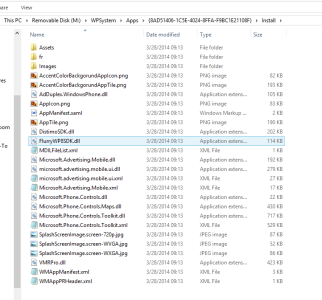illidanx
New member
- Oct 25, 2012
- 646
- 0
- 0
Ok, I am running WP8.1 on a real device (Lumia 1520). I have apps on the phone and the SD card. If there is anyway I can help to get information to you guys, please, let me know.
Sure, please take out the SDCard and put it into your PC's card reader slot. Access the SD Card by plugging the phone into your PC will not work.
In File explorer, go to View -> Options, select View tab, check "Show hidden files" and uncheck "Hide protected operating system files".
Now browse to the SD Card, go to WPSystem\Apps. You will see many folders with names like this {2F1206C9-D17B-457A-A91E-7497DA705B68}. Go to one of those folders and go to "Install" subfolder. If you can go there, it means nothing is protected. If you got error message, please tell me what it is.
Thanks.