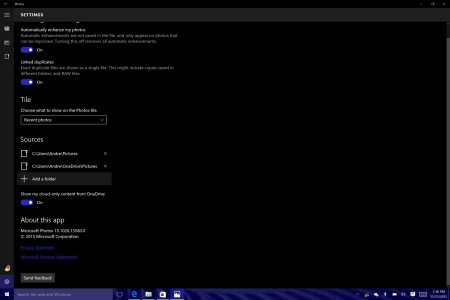Hi, so I have my albums organised on OneDrive yet when I go into Microsoft Photos on my Surface Pro 3 (Windows 10) its showing none of my albums at all under the 'albums' tab. Tried signing out and back into app. Nothing working. Strange thing is on my Lumina 930 (Windows 10 Preview latest build) my albums are showing under albums in photo app. All my albums are in the cloud so baffled why it shows on phone but not on my surface. Is this a known issue? Anyone else experienced this and if so is there a fix?
Losing the will! :unhappy: Any help would be appreciated.
Note, I did do a search but couldn't find similar thread.
Losing the will! :unhappy: Any help would be appreciated.
Note, I did do a search but couldn't find similar thread.