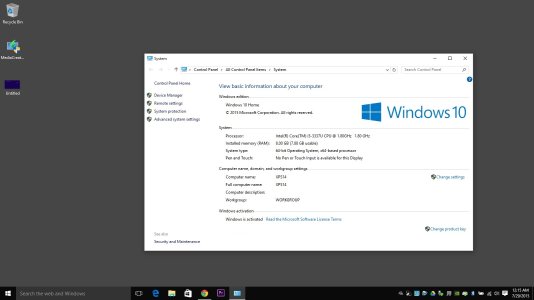The Windows Central Windows 10 Tailgate party!
- Thread starter Richard Devine
- Start date
You are using an out of date browser. It may not display this or other websites correctly.
You should upgrade or use an alternative browser.
You should upgrade or use an alternative browser.
Nick Jenkins
New member
- Mar 22, 2015
- 10
- 0
- 0
pbike908
New member
- Feb 19, 2015
- 39
- 0
- 0
Forget screwing around with Windows Update. If you are a windows insider just go the windows insider page, login, and then download. Click on the media creation tool -- it's really the actual download. It will then create the BT Folder (or overwrite your existing one) and then automatically do the update.
Remember to the UPDATE and not clean install. MIcrosoft said to update and then go back and create installation media and do the clean install.
Good luck and Good night!!! I live in Colorado, so I was able to download the files before midnight my time.
Remember to the UPDATE and not clean install. MIcrosoft said to update and then go back and create installation media and do the clean install.
Good luck and Good night!!! I live in Colorado, so I was able to download the files before midnight my time.
mjyumping
New member
- Jan 2, 2013
- 780
- 0
- 0
Forget screwing around with Windows Update. If you are a windows insider just go the windows insider page, login, and then download. Click on the media creation tool -- it's really the actual download. It will then create the BT Folder (or overwrite your existing one) and then automatically do the update.
Remember to the UPDATE and not clean install. MIcrosoft said to update and then go back and create installation media and do the clean install.
Good luck and Good night!!! I live in Colorado, so I was able to download the files before midnight my time.
What? what do you mean clean install?
queentut16
New member
- Aug 3, 2014
- 62
- 0
- 0
And installed in Seattle on my sp3 ... the 'sit back and relax' bit was actually quite fast .. not long enough for me to panic too much. Now we'll see how the getting all set up part goes. This could take a while. /neurotic
update: sweeet! it kept way more of my settings than I'd dared hoped for. and so far applications all running okay. /phew /knockonwood
had only been doing preview on an old old laptop so I had no idea. yay
update: sweeet! it kept way more of my settings than I'd dared hoped for. and so far applications all running okay. /phew /knockonwood
had only been doing preview on an old old laptop so I had no idea. yay
pbike908
New member
- Feb 19, 2015
- 39
- 0
- 0
What? what do you mean clean install?
After you click on the media installation tool somewhere in the process it will ask you if you want to update or create media or something like that. Choose UPDATE.
Pittsburghkid1967
New member
- Dec 18, 2013
- 2
- 0
- 0
It is 1:18 ET here and I went with using the tool on insiders page. Have 3 systems here getting the bits on a unusually slow speed. My have to hook an IV coffee drip and watch the sunrise at this rate. Good luck to all burning the midnight oil.
geoffreyrascher
New member
- Jul 29, 2015
- 4
- 0
- 0
Nicholas Maguire
New member
- May 28, 2014
- 456
- 0
- 0
mgfootballer
New member
- Aug 16, 2013
- 38
- 0
- 0
Ok, I must be having a major brain fart because it's late. I am on the insider preview. If I remove myself from insider builds, my activation will eventually become non-genuine, correct? Right now it says it is activated.
Like I already posted, these steps got Windows 10 to start properly installing for me:
What this error means is, your Windows 10 installation folder is unfinished and/or corrupted. Now, how do you fix that?
1. Go into "C:\Windows\SoftwareDistribution\Download" and delete everything in that folder.
2. Now, run the command prompt as an administrator. Type in "wuauclt.exe /updatenow".
3. Go to your Control Panel > Windows Update and your Windows 10 should start re-downloading from scratch, hopefully without flaws this time
Vouching, this 100% works, well it did for me! :grin:
Edit: but it does re-download everything, I had a 6.5GB folder that it is replacing and is taking its sweet time on my gigabit connection.
Similar threads
- Replies
- 0
- Views
- 235
- Replies
- 0
- Views
- 3K
- Replies
- 5
- Views
- 3K
Trending Posts
-
Windows 11 Power Icon Remotely changed! (Percentage Gone)
- Started by Fifth313ment
- Replies: 0
-
Forum statistics

Space.com is part of Future plc, an international media group and leading digital publisher. Visit our corporate site.
© Future Publishing Limited Quay House, The Ambury, Bath BA1 1UA. All rights reserved. England and Wales company registration number 2008885.