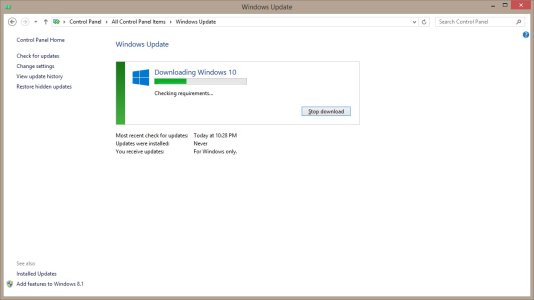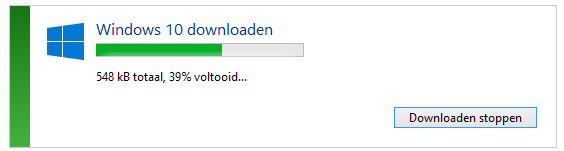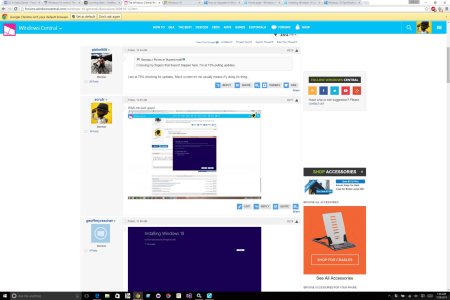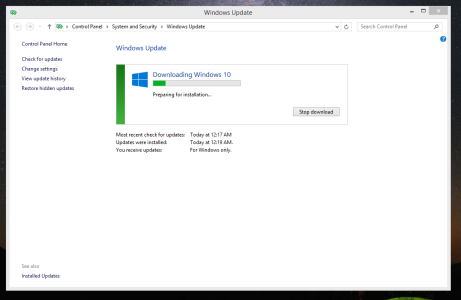The Windows Central Windows 10 Tailgate party!
- Thread starter Richard Devine
- Start date
You are using an out of date browser. It may not display this or other websites correctly.
You should upgrade or use an alternative browser.
You should upgrade or use an alternative browser.
anon(9047871)
New member
- Aug 27, 2014
- 39
- 0
- 0
vespernova7
New member
- Aug 29, 2011
- 10
- 0
- 0
Brendan Shurilla
New member
- Jul 29, 2015
- 5
- 0
- 0
Eosterwine
New member
- May 5, 2015
- 2
- 0
- 0
Like I already posted, these steps got Windows 10 to start properly installing for me:
What this error means is, your Windows 10 installation folder is unfinished and/or corrupted. Now, how do you fix that?
1. Go into "C:\Windows\SoftwareDistribution\Download" and delete everything in that folder.
2. Now, run the command prompt as an administrator. Type in "wuauclt.exe /updatenow".
3. Go to your Control Panel > Windows Update and your Windows 10 should start re-downloading from scratch, hopefully without flaws this time
Nothing happend on my screen. Just tried your way and now i can actually see that i'm downloading windows 10 in windows update.
Thanks bro
anon(9047871)
New member
- Aug 27, 2014
- 39
- 0
- 0
DenMag
New member
- Aug 6, 2014
- 29
- 0
- 0
Same here, errors in logs for the Windows 10 Upgrade and when following the instructions, nothing happened.
Found post here that mentioned if you were already a member of the Insiders Program, go to the web page and you'll be able to download, which is what I'm doing right now!
Option there for ISO download too, so that's on the agenda for tomorrow.
Found post here that mentioned if you were already a member of the Insiders Program, go to the web page and you'll be able to download, which is what I'm doing right now!
Option there for ISO download too, so that's on the agenda for tomorrow.
Joosth: Either your system is having a stroke or it speaks a foreign language! LOL
Haha. I'm a dutch guy in China with a VPN to South Korea. What else could i expect. My computer is probably gonna blow up aswell
Nicholas Maguire
New member
- May 28, 2014
- 456
- 0
- 0
View attachment 109486
This is the biggest 548 KB that i have ever downloaded in my life. Thanks Obama
This is the biggest 548 KB that i have ever downloaded in my life. Thanks Obama
Nicholas Maguire
New member
- May 28, 2014
- 456
- 0
- 0
Seras Eimantas
New member
- Jul 29, 2015
- 2
- 0
- 0
Chinedu Okwuosah
New member
- Jul 29, 2015
- 6
- 0
- 0
If I on Insider build 10240 and current on updates do I need to install Windows 10?
You shouldn't need to. I would just check Windows Update for any day-one patches.
Similar threads
- Replies
- 0
- Views
- 237
- Replies
- 0
- Views
- 3K
- Replies
- 5
- Views
- 3K
Trending Posts
-
Windows 11 Power Icon Remotely changed! (Percentage Gone)
- Started by Fifth313ment
- Replies: 0
-
Forum statistics

Space.com is part of Future plc, an international media group and leading digital publisher. Visit our corporate site.
© Future Publishing Limited Quay House, The Ambury, Bath BA1 1UA. All rights reserved. England and Wales company registration number 2008885.