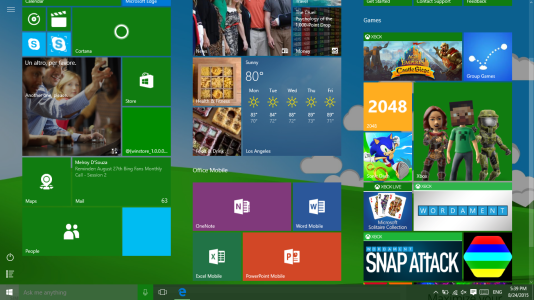- Apr 19, 2015
- 66
- 0
- 0
I read a lot of posts of which "can't connect to wifi".."screen is black"..."no sound"....
How about putting some computer facts about you system when asking some questions...maybe someone can help if there are more facts.
When Microsoft developed their OS ..I'm sure there was some involvement with the major manufacturers when putting these machines together.
If these machines are just thrown together or their drivers can't be digitally signed off on ..then some systems will not run.
.....How about more input on your Device or machine that your having a difficulty with......
........................just my 2 cents..
How about putting some computer facts about you system when asking some questions...maybe someone can help if there are more facts.
When Microsoft developed their OS ..I'm sure there was some involvement with the major manufacturers when putting these machines together.
If these machines are just thrown together or their drivers can't be digitally signed off on ..then some systems will not run.
.....How about more input on your Device or machine that your having a difficulty with......
........................just my 2 cents..