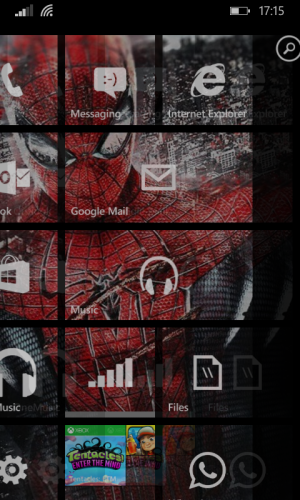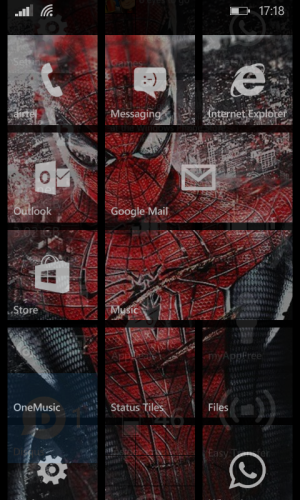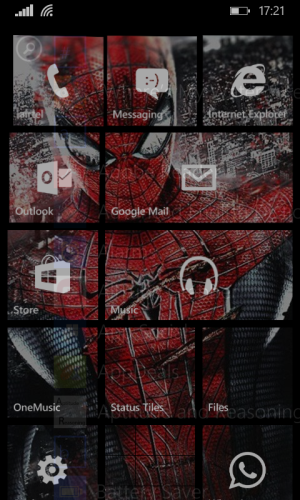Aayam Gupta
New member
- Oct 12, 2013
- 66
- 0
- 0
The EASY WAY
Swipe halfway to the app list...(without lifting your finger from the halfway swipe) swipe down your finger to the hardware keys
Swipe halfway to the app list...(without lifting your finger from the halfway swipe) swipe down your finger to the hardware keys