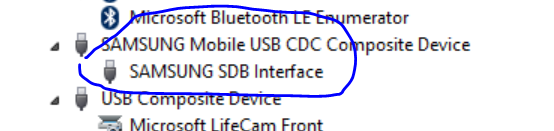I've written a detailed tutorial explaining a method to flash Windows Phone 8.0 GDR3 to the ATIV SE. This is a method you can use to uninstall Preview for Developers w/ 8.1, which may be useful if you are experiencing bugs with the PFD release. In the event that an 8.1 release is pushed out and PFD devices don't initially get the release (and you're impatient), you could use this to go back to stock and take the OTA update to 8.1. More information:
[TUT][ATIV SE] - How To Flash Windows Phone 8.0 GDR3 with Windows
[TUT][ATIV SE] - How To Flash Windows Phone 8.0 GDR3 with Windows
Last edited: