Sal LaMarca
New member
- Aug 7, 2015
- 2
- 0
- 0
ATT Lumia 1020 on T-Mobile's network running 10166. After hard reset everything works fine...except:
1. Data doesn't work...even though it shows bars, refers to an 'access point' issue that I'm not sure how to approach.
2. Every other time start screen will take forever (infinity) to load.
Any suggestions?
Having problems searching for updates
Anyone come across it?
I have the exact same issue, since last Saturday.
Lumia 1520
Apps that are installed after installing Windows10 preview shows SD card error.
"This app is installed to an SD card. Please re-insert the SD card. If you just did, please wait for it to finish loading. If you would like to re-download the app, choose the store below."
Tried restarting, cleared the cache. But nothing works.
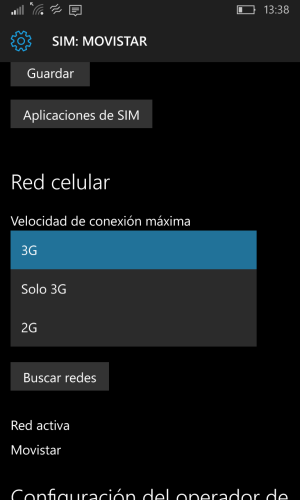
I have Lumia 1320. Even I too faced the same problem as you are getting error with sd card. So switch off your phone n witch it on. Before you get into lock screen you will get a message saying that 'SD CARD ERROR...' so click yes and unlock you phone. Go to apps section and open storage app. In SD card section it shows as scanning and once it's done with the scan it'll show how much ur sd card space is (which means your sd card scanning is complete), then restart your phone. There it is... All your apps back in working like before.
Let me know whether it helped you.
L1520
WhatsApp and other apps don't get installed. Shows error. Asks to change storage to phone. But I already have the settings as phone only.
Don't know why apps are getting installed to SD card even when settings is for Phone storage.
Now I have removed the SD to try and install WhatsApp but nothing worked. Tried Hard reset and even then the same issue.

