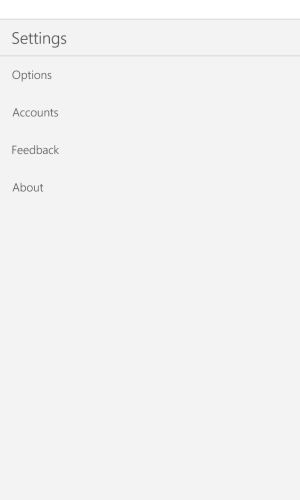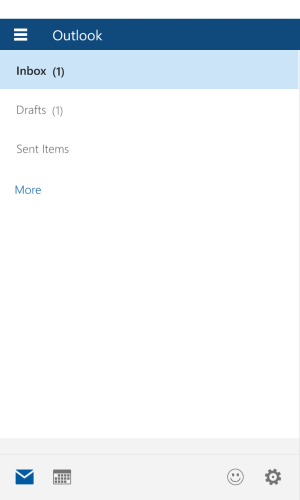- Apr 22, 2015
- 10
- 0
- 0
Where is the Email+Accounts option in Windows 10 Technical Preview
I was using Windows 8.1 Lumia Denim from Nokia 730 since last 4 Months. Win 8.1 had an option, Settings-> Email+Accounts. From this I configured Gmail, and hence I was getting notifications for any google mails. Even I could add my GMail Calender to the outlook calender as well. Thus mail and calender notifications for my Google account was coming regularly. But, after opted for this Win 10 Technical Preview, I am unable to get the option from where to configure Gmail account. I badly need the Google Mail and Calender notifications.
I was using Windows 8.1 Lumia Denim from Nokia 730 since last 4 Months. Win 8.1 had an option, Settings-> Email+Accounts. From this I configured Gmail, and hence I was getting notifications for any google mails. Even I could add my GMail Calender to the outlook calender as well. Thus mail and calender notifications for my Google account was coming regularly. But, after opted for this Win 10 Technical Preview, I am unable to get the option from where to configure Gmail account. I badly need the Google Mail and Calender notifications.