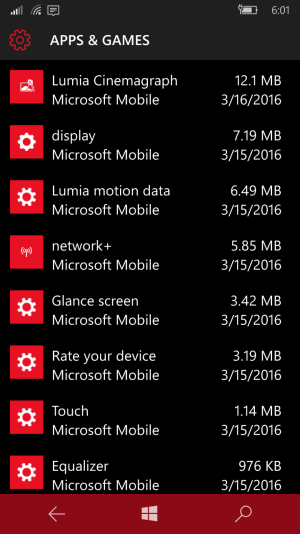W
Windows Central Question
I can*t update apps from Store
I cant upadate apps from the store, such as Word, OneNote, Skype, Lumia Help+Tips.
Its showing me that there is new update available, but it gives me an error.
It says : The apps must be installed on internal storage.
On my Phone in settings it has been set up New apps ----> internal storage.
Now I have 5 apps in the store that needs update, but I can not update them because i get an error message.
My Phone: Lumia 640 DS
OS: Windows 10 Mobile 10586.107 (Im on insider fast ring)
I cant upadate apps from the store, such as Word, OneNote, Skype, Lumia Help+Tips.
Its showing me that there is new update available, but it gives me an error.
It says : The apps must be installed on internal storage.
On my Phone in settings it has been set up New apps ----> internal storage.
Now I have 5 apps in the store that needs update, but I can not update them because i get an error message.
My Phone: Lumia 640 DS
OS: Windows 10 Mobile 10586.107 (Im on insider fast ring)