- Feb 7, 2015
- 13
- 0
- 0
Error code 0x8007000b while instaling apps from win 10 store
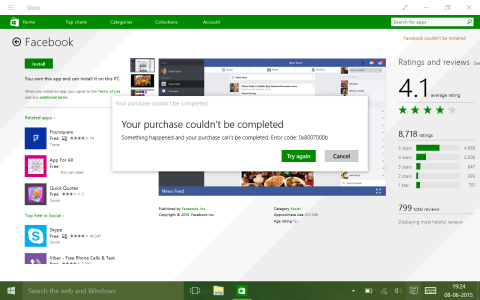 I am on windows 10 build number 10130(Installed it through an ISO file). I am unable to install any app from either store or store beta. The exact error message is "Something happened and this app couldn't be installed. Please try again. Error code: 0x8007000b". I tried reinstalling the OS, Formatting the sd card and replacing the sd card but the problem persists.The default location for app install is set to sd card and when I change it back to my pc the apps do install. What is error code 0x8007000b. And how do I get the apps to install on my sd card. Note: I don't want to install the apps to my device memory as I have only 10GB left.
I am on windows 10 build number 10130(Installed it through an ISO file). I am unable to install any app from either store or store beta. The exact error message is "Something happened and this app couldn't be installed. Please try again. Error code: 0x8007000b". I tried reinstalling the OS, Formatting the sd card and replacing the sd card but the problem persists.The default location for app install is set to sd card and when I change it back to my pc the apps do install. What is error code 0x8007000b. And how do I get the apps to install on my sd card. Note: I don't want to install the apps to my device memory as I have only 10GB left.
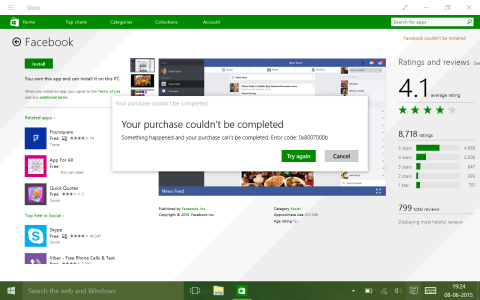 I am on windows 10 build number 10130(Installed it through an ISO file). I am unable to install any app from either store or store beta. The exact error message is "Something happened and this app couldn't be installed. Please try again. Error code: 0x8007000b". I tried reinstalling the OS, Formatting the sd card and replacing the sd card but the problem persists.The default location for app install is set to sd card and when I change it back to my pc the apps do install. What is error code 0x8007000b. And how do I get the apps to install on my sd card. Note: I don't want to install the apps to my device memory as I have only 10GB left.
I am on windows 10 build number 10130(Installed it through an ISO file). I am unable to install any app from either store or store beta. The exact error message is "Something happened and this app couldn't be installed. Please try again. Error code: 0x8007000b". I tried reinstalling the OS, Formatting the sd card and replacing the sd card but the problem persists.The default location for app install is set to sd card and when I change it back to my pc the apps do install. What is error code 0x8007000b. And how do I get the apps to install on my sd card. Note: I don't want to install the apps to my device memory as I have only 10GB left.
Last edited:

