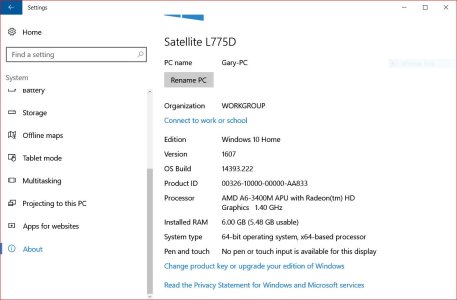- Aug 3, 2016
- 4
- 0
- 0
Hello all.
Running windows 10 pro 64 bit.
I've updated from Version 1511 to the anniversary update, 1607.
Or at least, I thought I did.
The update went well, no hiccups, no errors. Used windows update, let it downloaded and install and rebooted. Alas, system still shows OS Version 1511.
Used update again, same thing, rebooted, 1511.
Went to the windows site, downloaded the windows10upgrade9252.exe, ran it, same exact issue, rebooted, still showing version 1511.
Error logs show no issues. Disabled all external drives, turned off anti-virus, etc, repeated, rinsed, rebooted, still version 1511.
Only think I've not done is burned an ISO to DVD and updated from that.
Any clues as to what's going on?
Thanks!
Nelson Davis
Running windows 10 pro 64 bit.
I've updated from Version 1511 to the anniversary update, 1607.
Or at least, I thought I did.
The update went well, no hiccups, no errors. Used windows update, let it downloaded and install and rebooted. Alas, system still shows OS Version 1511.
Used update again, same thing, rebooted, 1511.
Went to the windows site, downloaded the windows10upgrade9252.exe, ran it, same exact issue, rebooted, still showing version 1511.
Error logs show no issues. Disabled all external drives, turned off anti-virus, etc, repeated, rinsed, rebooted, still version 1511.
Only think I've not done is burned an ISO to DVD and updated from that.
Any clues as to what's going on?
Thanks!
Nelson Davis