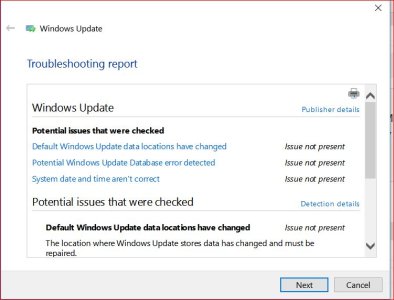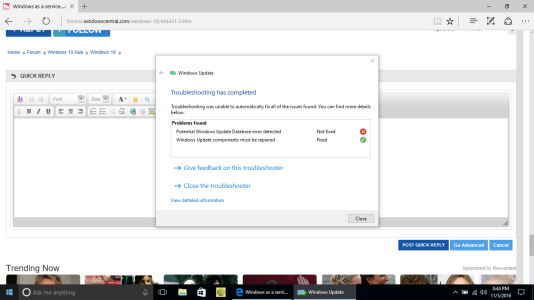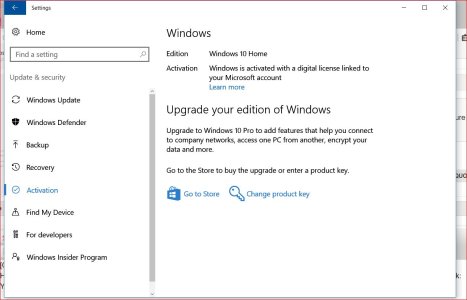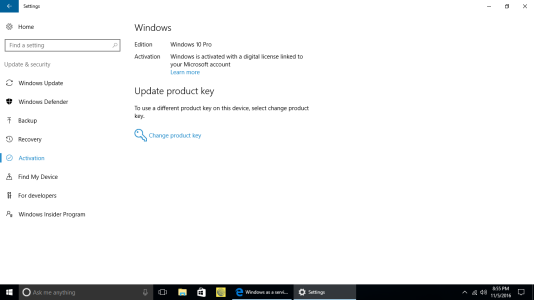- Dec 2, 2012
- 988
- 0
- 0
:wink: Do you use Windows defender? If you do, you will not get any more definition updates! IMHO it's not a good idea. Good luck I truly enjoyed helping you. I wish the out come would have turned out better! Did you try the trouble shooter that I attached?
https://support.microsoft.com/en-us...68-021e32467565/windows-update-troubleshooter
I went in the computer and I did run the automatic repair....That too failed....