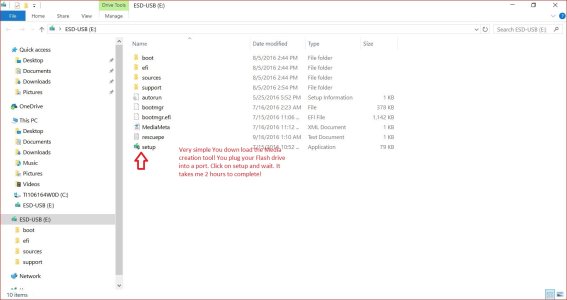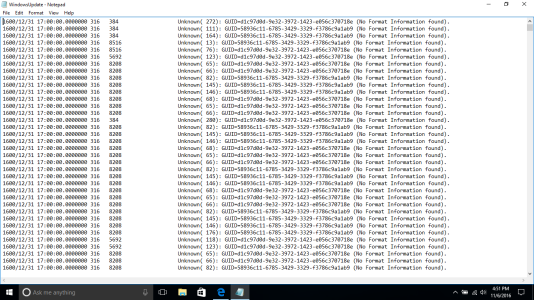- Dec 2, 2012
- 988
- 0
- 0
^ see post #76
Yes, something like that. Errors usually stand out in the sea of a million similar entries.
I just glanced over this thread. Is your issue not already solved? If not, can you tell me which post precisely describes your current problem (I don't want to read the whole thread).
If you still have a problem with the update service you could also upload the log file to OneDrive, and paste a public link to it here. Or if it's not too big just paste the contents here (but really only if it's smallish which it rarely is).
I think my issue has been resolved the KB3197954 went successfully after I did an OS reset
Now I think I have to wait till the next update to see if the problem still persist.