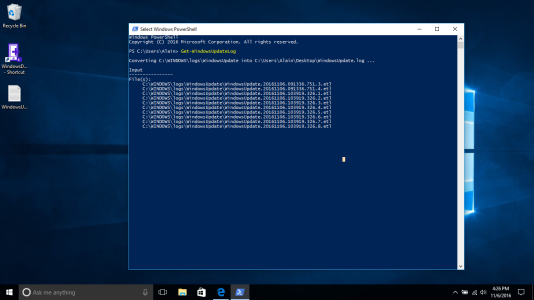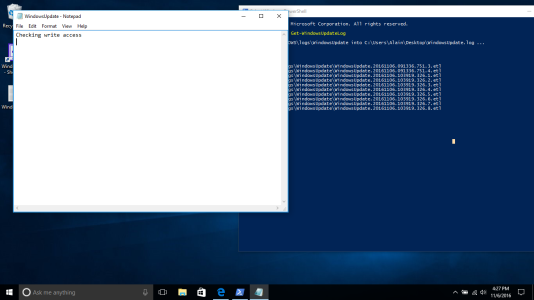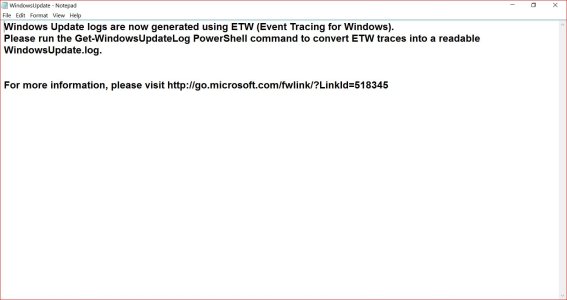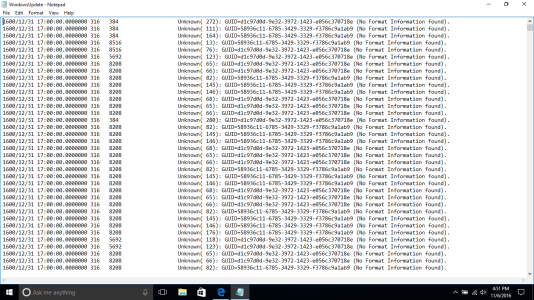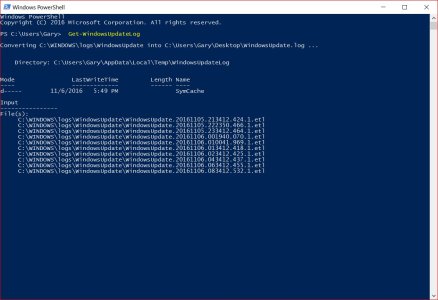- Dec 2, 2012
- 988
- 0
- 0
According to what I remember reading the in-place repair pretty much works the same.
I think in the future one will have the do that once in awhile. Refreshing the OS.
I did not have many apps installed so it was not a big deal for me
I should have done that the first time yesterday instead of losing all day.
I think in the future one will have the do that once in awhile. Refreshing the OS.
I did not have many apps installed so it was not a big deal for me
I should have done that the first time yesterday instead of losing all day.