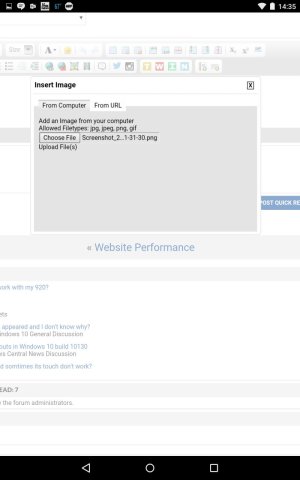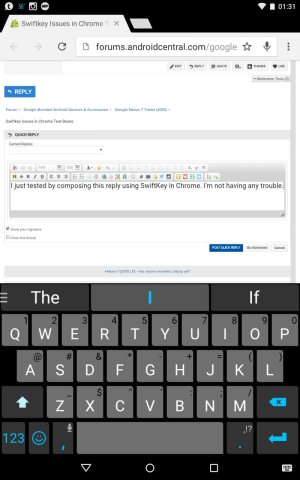- Aug 14, 2014
- 1,449
- 0
- 0
Windows Central PC picture upload not working
I cant seem to upload pictures from my PC to my WC posts.
When posting something, I click the picture icon, select browse, select my image, and then I am left with a box that shows my image location next to the browse button. From here I can either close the box or browse for another image, but how do I add the image I selected to my post? Closing the box does just that and nothing more
I cant seem to upload pictures from my PC to my WC posts.
When posting something, I click the picture icon, select browse, select my image, and then I am left with a box that shows my image location next to the browse button. From here I can either close the box or browse for another image, but how do I add the image I selected to my post? Closing the box does just that and nothing more