- Sep 3, 2012
- 28
- 1
- 3
Hello,
I want to introduce you to my new app. Yes ... Another file manager app. With additional features which enabled users to remotely manage their files using web browser on their PC.
You can get the app here ... or by scanning this QR code:
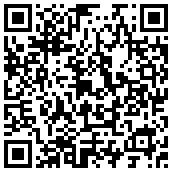
As file manager, this app is able to rename, delete, copy and move files and folders. The UI is straightforward enough so it should be easy to understand.
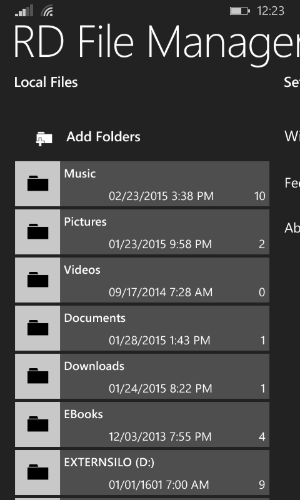
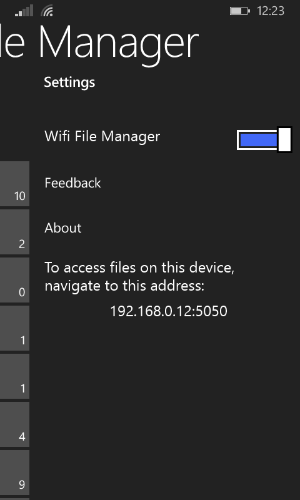
When the Wifi File Manager switch is ON, users can connect to IP address mentioned in the app. It will looks like this one:
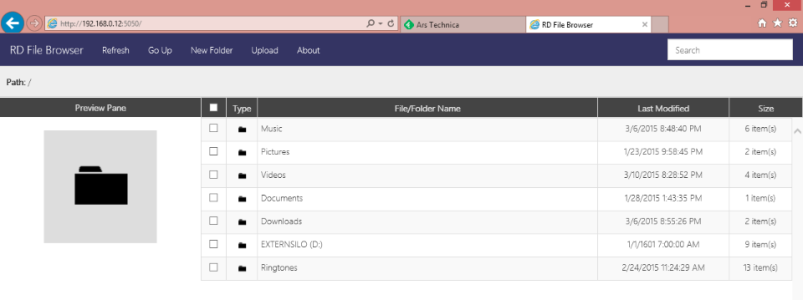
Do you notice the similarity between this web page and the root folder on the app? Yes, other than adding folder references to root folder, user can do basically anything the app can do using their PC's web browser.
Users can create new folders ... as long as it not reside on root folders (because it's not actually a folder, but a common place where we put the folder references). Here is the example:
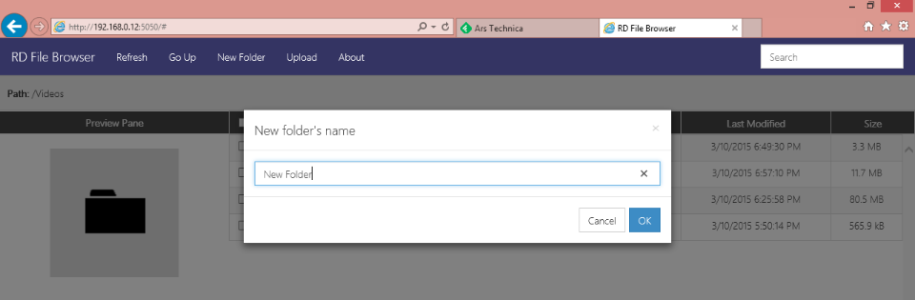
Users can select any items to show any related operation. Here are some hints:
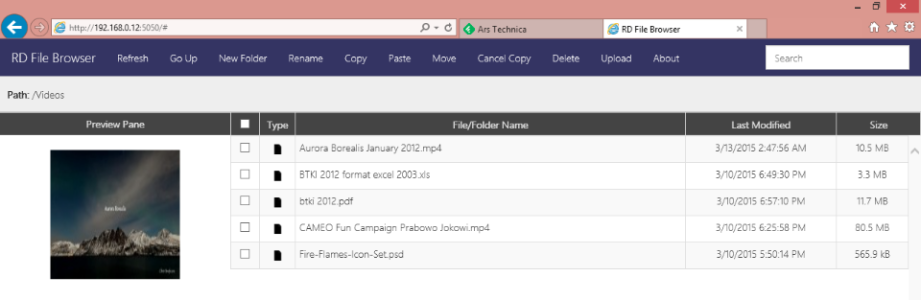
Now, for the interesting part ... User can download the files. This means copying files from phones to PC (or any client running the web browser accessing the aforementioned IP address). Just click or tap the file name and download request will be fired.
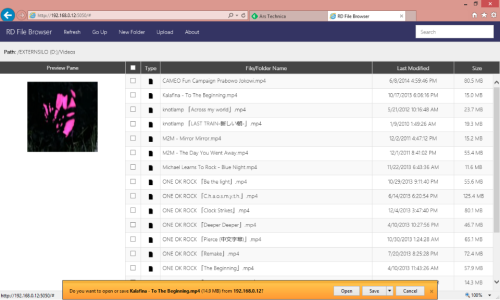
Just that? No. The file transfer are actually two way transfer. Users can also upload files to their phone using the "Upload" menu. Here's the example:
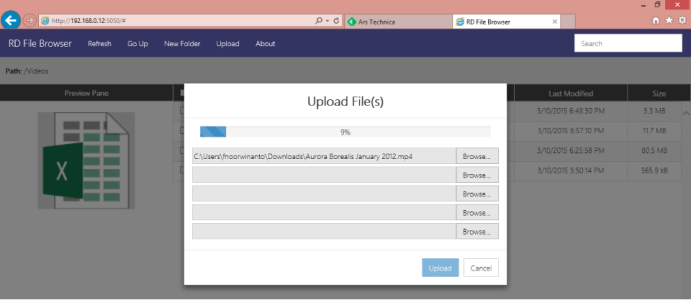
I have not tested on giga-sized files yet since it's would be takes a very long time to complete. But within 10 to 80MB are doable, albeit takes longer times compared to small files. For big files, I still suggest using USB cable though, since it will be significantly faster.
Well ... That sums up on the app capability. The file management function within the app are free (and ad based). While the remote management are based on USD 0.99 via in-app purchase. Lite version (where users didn't purchase the full version) can only listing files so they can take a look on how the UI looks like on a browser.
My future plans are adding cloud storage access like OneDrive, Dropbox, Google Drive, etc. When this cloud storage features are added, I will rise the full version price to USD 1.49. Note that this features (future cloud storage support) are covered with purchased "Full Version" package (hence the package name is Full Version). Therefore, anyone who buy the full version at USD 0.99 (and all region variant of this same level) WILL also get the cloud storages. Consider this as a thank you for became early adopters.
Lite version will accept the same treatment which is they can login and listing files.
Thanks for any attention given to this post. Any critics and suggestions are very welcomed. You can post it here, contact me using PM, or using the feedback button on the app settings. Thank you.
Sincerely yours,
Kurotsuki of Radical Dreamers
I want to introduce you to my new app. Yes ... Another file manager app. With additional features which enabled users to remotely manage their files using web browser on their PC.
You can get the app here ... or by scanning this QR code:
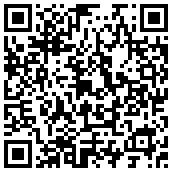
As file manager, this app is able to rename, delete, copy and move files and folders. The UI is straightforward enough so it should be easy to understand.
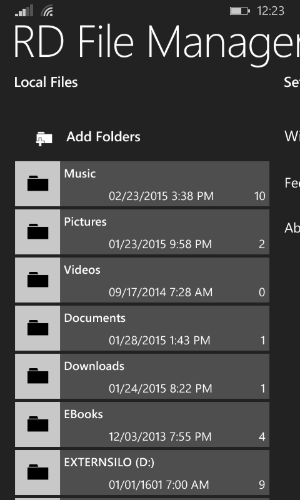
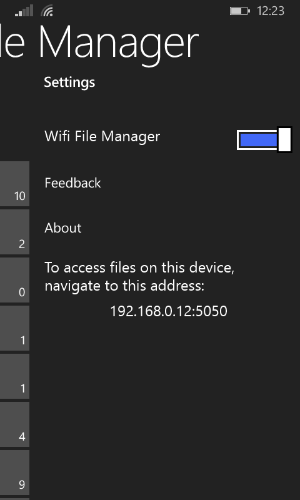
When the Wifi File Manager switch is ON, users can connect to IP address mentioned in the app. It will looks like this one:
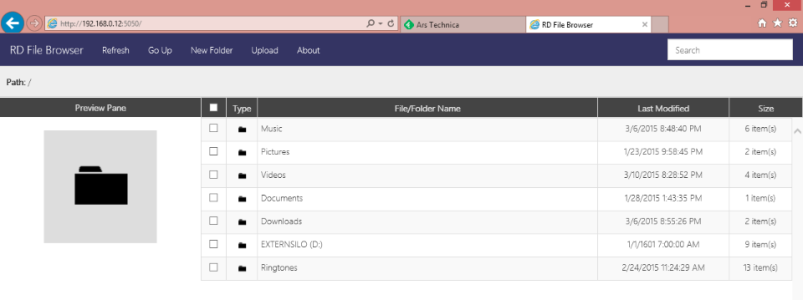
Do you notice the similarity between this web page and the root folder on the app? Yes, other than adding folder references to root folder, user can do basically anything the app can do using their PC's web browser.
Users can create new folders ... as long as it not reside on root folders (because it's not actually a folder, but a common place where we put the folder references). Here is the example:
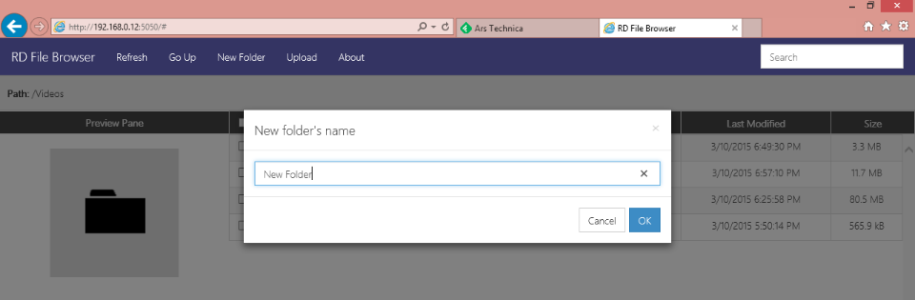
Users can select any items to show any related operation. Here are some hints:
- When selecting one and only one item, "Rename" option shown.
- As long as any item selected (one or many), "Copy" and "Delete" are shown.
- When user click "Copy", the selections mark will be cleared and the app take notes on previously selected items. At this point, "Paste", "Move", and "Cancel Copy" are shown. In this state, after navigating to other folder, users can select either "Paste" or "Move", to do the actual file operations, which will clear the selected file references attained on "Copy".
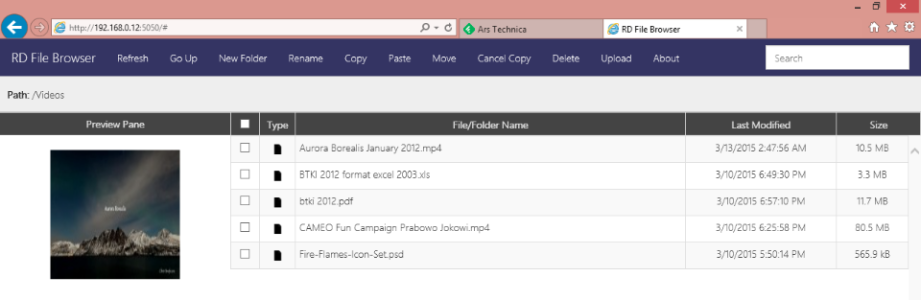
Now, for the interesting part ... User can download the files. This means copying files from phones to PC (or any client running the web browser accessing the aforementioned IP address). Just click or tap the file name and download request will be fired.
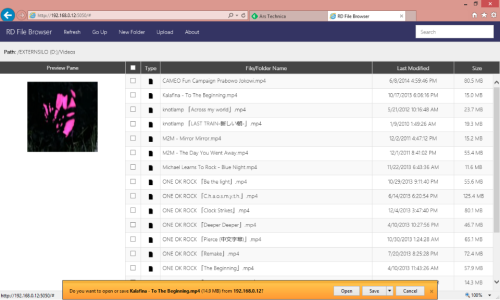
Just that? No. The file transfer are actually two way transfer. Users can also upload files to their phone using the "Upload" menu. Here's the example:
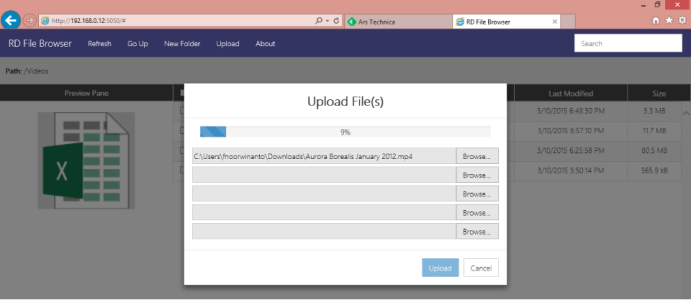
I have not tested on giga-sized files yet since it's would be takes a very long time to complete. But within 10 to 80MB are doable, albeit takes longer times compared to small files. For big files, I still suggest using USB cable though, since it will be significantly faster.
Well ... That sums up on the app capability. The file management function within the app are free (and ad based). While the remote management are based on USD 0.99 via in-app purchase. Lite version (where users didn't purchase the full version) can only listing files so they can take a look on how the UI looks like on a browser.
My future plans are adding cloud storage access like OneDrive, Dropbox, Google Drive, etc. When this cloud storage features are added, I will rise the full version price to USD 1.49. Note that this features (future cloud storage support) are covered with purchased "Full Version" package (hence the package name is Full Version). Therefore, anyone who buy the full version at USD 0.99 (and all region variant of this same level) WILL also get the cloud storages. Consider this as a thank you for became early adopters.
Lite version will accept the same treatment which is they can login and listing files.
Thanks for any attention given to this post. Any critics and suggestions are very welcomed. You can post it here, contact me using PM, or using the feedback button on the app settings. Thank you.
Sincerely yours,
Kurotsuki of Radical Dreamers
Last edited:

