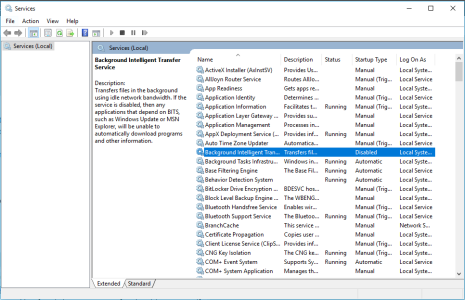- Jun 8, 2017
- 15
- 0
- 0
does anyone know the best way to solve this type of problem? or how to diagnose this problem? or the most common reasons for why it happens?
* happens on startup and just randomly from time to time
* solves by itself randomly
* the performance mointer thingy shows it's not any of programs cos none of them are high at all
been happening for like... i don't know whenever win10 first came out, i just never asked and could never find an answer
* happens on startup and just randomly from time to time
* solves by itself randomly
* the performance mointer thingy shows it's not any of programs cos none of them are high at all
been happening for like... i don't know whenever win10 first came out, i just never asked and could never find an answer
Last edited: