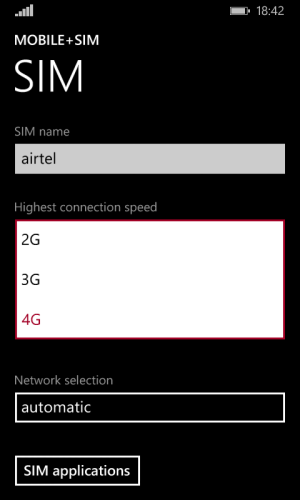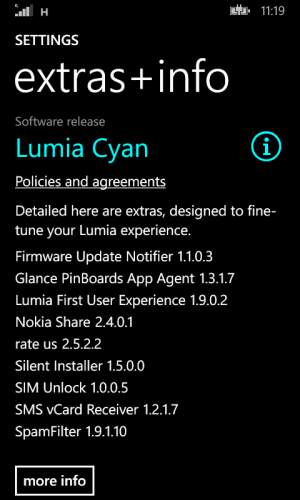Downloading update [confirmed WP8.1 Cyan]
- Thread starter Ashu Sharma4
- Start date
You are using an out of date browser. It may not display this or other websites correctly.
You should upgrade or use an alternative browser.
You should upgrade or use an alternative browser.
emperor_skull
New member
Silviu Bogusevschi
New member
Rasetech
New member
21mb.
than its not Cyan but only this: Microsoft is now releasing build 12400 of the Windows Phone 8.1 OS preview | Windows Phone Central
Silviu Bogusevschi
New member
than its not Cyan but only this: Microsoft is now releasing build 12400 of the Windows Phone 8.1 OS preview | Windows Phone Central
It was already concluded.
Ashwani Chaudhary
New member
Hey Ashu,
How much battery life you get from your Lumia 925.
Madhukar
With heavy usage hardly 1-2 hour and on standby 1 day, i do not know what is wrong with my phone.
no it was not not concluded , it is released for developer preview users and many of the users are reporting that they are unable to detect this new update from MFST like me also, i think this update is pulled from the servers and those who installed this update are experiencing faster response with wp(OS)
It was already concluded.
WinSammie
New member
Urrghh! i thought the calendar issue would go away. But to my surprise, it remains the same. For those who don't know what i am talking about..Here's the scoop - After the developer preview, if we open a calendar app and then press 'back' button , we come back to home screen. However the calendar kept on running in the multi-app switch environment ( press the back button for a second and you will see it right there). This issue should have been cleared after this update ( atleast that's what i imagined) but it remains the same. Nonetheless, a minor glitch but worth noticing. You still gotta close the calendar app manually unlike any other app.
Meant to be this way. No need to close it, if it's already in memory it will start faster!
Qtweeder
New member
i downloaded this especially on my 920, but it hasn't worked!!! the chassis is still yellow! and i really love cyan too, maybe a reboot?
Jatin Kapoor2
New member
SYED SHAHZAIB
New member
ShreyansShah
New member
anyone knows when will the update be available for lumia 625 in Pakistan
there is no schedule declared for anyone. u can track the releases here
Follow the Windows Phone 8.1 and Lumia Cyan rollout using our new tracker page! | Windows Phone Central
Nirmal Singh1
New member
I m from indai and my l625 is not showing any updates available i m using dp wp8.1. what to do??/
Brokn Wing
New member
Kaushik Banerjee
New member
You first have to downgrade your Lumia to a commercial version of Windows Phone 8 to receive the update to Wp8.1. I too am from India I faced the same problem. So what you should do is. Download the official software recovery tool , connect your phone. It will show you the same build you are using in your device. Ignore all this, just install the downgrade. And when its finished your phone will boot in windows phone 8. Now all you have to do is go to phone update and check for update you should get the update. Its working 100%. Best of luck. Please note before downgrading to windows phone 8 please create a backup of your important data as it might get erased while downgradingI m from indai and my l625 is not showing any updates available i m using dp wp8.1. what to do??/
http://www.nokia.com/us-en/support/faq/?action=singleTopic&topic=FA142987.
praveen9663
New member
praveen9663
New member
praveen9663
New member
You can get it now itself..But you have to Flash your phone with 059T1M1 product code firmware once it over...you will get update notification...
Last edited:
BilalSoomro17
New member
It's availableanyone knows when will the update be available for lumia 625 in Pakistan
Similar threads
- Question
- Replies
- 0
- Views
- 1K
- Replies
- 6
- Views
- 9K
- Replies
- 0
- Views
- 2K
- Replies
- 2
- Views
- 7K
Trending Posts
-
These Manor Lords upgrades are so overpowered you'd be crazy not to use them
- Started by Windows Central
- Replies: 0
-
If Qualcomm really wants to beat Apple it needs an 'X Ultra' to challenge the M3 Max, but will it make one?
- Started by Windows Central
- Replies: 0
Forum statistics

Windows Central is part of Future plc, an international media group and leading digital publisher. Visit our corporate site.
© Future Publishing Limited Quay House, The Ambury, Bath BA1 1UA. All rights reserved. England and Wales company registration number 2008885.