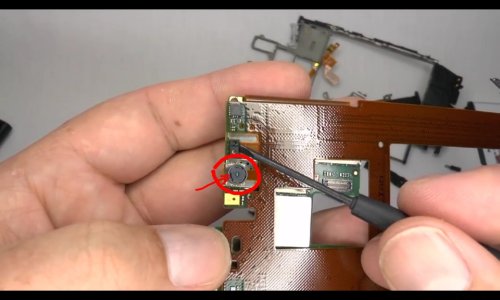MikamiEamon
New member
We are waiting for the Nokia Lumia 930...I think.
NOKIA, more and more Lumia 920 is shipping out!
Tell us if this hardware design flaw has got mitigated or not. At lease, we can go to service center to get a good replacement back rather than another new phone with same problem.
Or you can wait till millions of Lumia 920 users crying out for recalling the defective product.
NOKIA, more and more Lumia 920 is shipping out!
Tell us if this hardware design flaw has got mitigated or not. At lease, we can go to service center to get a good replacement back rather than another new phone with same problem.
Or you can wait till millions of Lumia 920 users crying out for recalling the defective product.