saras112
New member
- Jun 24, 2014
- 250
- 0
- 0
Maybe the front and screen of the phone is covered with plastic not glassI like the phone. But touch experience is not matched to my old Lumia 520. So typing is terrible lol
Maybe the front and screen of the phone is covered with plastic not glassI like the phone. But touch experience is not matched to my old Lumia 520. So typing is terrible lol
Thanks for sharing. Technically it skips the function to check double tapping of 2 touch points, I tried myself and it does a "little" better now. Waiting for the tweaked update from Microsoft.Hey guys! My friend bought 535 two days ago and he was also complaining about the touch lag and responsiveness, and I found out that the screen magnifier was turned on, after turning off the screen magnifier the touch was very smooth and responsive. Try this out if it can help you. It would be better to try this option out other than replacing the handset. You can turn off the screen magnifier(settings->ease of access->screen magnifier).
Please post your feedback, so it can help other people as well.
Maybe the front and screen of the phone is covered with plastic not glass
Hey guys! My friend bought 535 two days ago and he was also complaining about the touch lag and responsiveness, and I found out that the screen magnifier was turned on, after turning off the screen magnifier the touch was very smooth and responsive. Try this out if it can help you. It would be better to try this option out other than replacing the handset. You can turn off the screen magnifier(settings->ease of access->screen magnifier).
Please post your feedback, so it can help other people as well.
Hey moto e does not have lag .so don't always blame android on low end with snapdragon 200 chip set.Bad quality from MS.
This could be the perfect low-end phone if not for the slight unresponsiveness of the touchscreen. Hope it really is a software problem and that MS fixes it asap
Did you tried turning magnify option under ease of access in setting.
I've started to experience issue when swipe texting in that the trail suddenly stops and decides to pick random letters even though my finger is still drawing a line through letters?
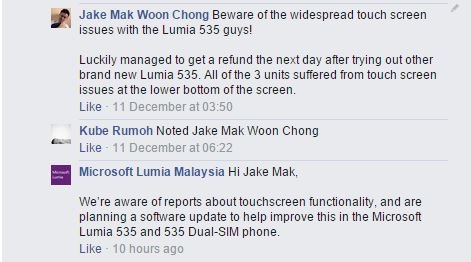
Lets hope the update (if this is a software bug.. I still doubt that) comes soon.

