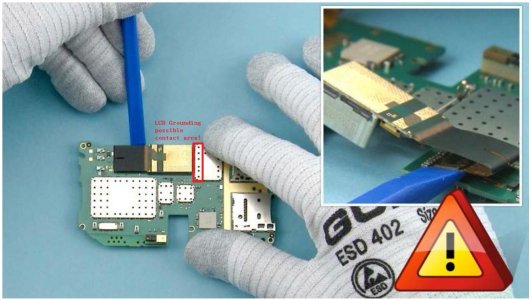tor landeel
New member
I can confirm that bending, given the randomness of the phantom taps, does not work at all.
On the other hand, I disabled GLANCE, and set sensitivity to NORMAL. Nothing else, and the phone looks like another world.
I was terrified by swipes, no more taps at the moment (just a couple in a few hours of heavy testing, within tolerance considering I have a film on the display).
I will go on testing...since I'm able to return it within a month, I will stress test it and make up my mind, to keep it or go back to the 930.
On the other hand, I disabled GLANCE, and set sensitivity to NORMAL. Nothing else, and the phone looks like another world.
I was terrified by swipes, no more taps at the moment (just a couple in a few hours of heavy testing, within tolerance considering I have a film on the display).
I will go on testing...since I'm able to return it within a month, I will stress test it and make up my mind, to keep it or go back to the 930.