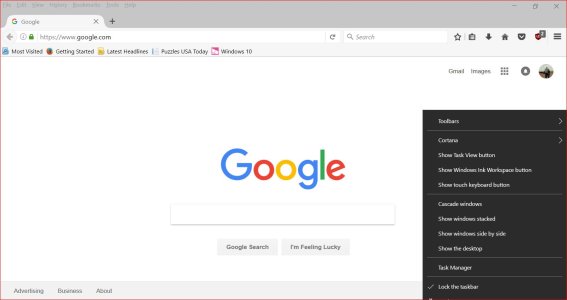Hi,
I have this issue where App windows keep resizing by themselves
e.g. mail app, I size it so that each of the 3 panes shows by default. If I log out, or SP4 goes to sleep etc, and then I open the mail app, or - if already open - just click on the app icon in taskbar - it is resized to the minimum size allowed.
This happens repeatedly on multiple apps.
Any ideas what is going wrong here and what I can do?
I have this issue where App windows keep resizing by themselves
e.g. mail app, I size it so that each of the 3 panes shows by default. If I log out, or SP4 goes to sleep etc, and then I open the mail app, or - if already open - just click on the app icon in taskbar - it is resized to the minimum size allowed.
This happens repeatedly on multiple apps.
Any ideas what is going wrong here and what I can do?