baaahthesheep
New member
- Apr 1, 2013
- 125
- 0
- 0
How do you take a screenshot of your phone?
Press windows key and power on/off button at the same time.
How do you take a screenshot of your phone?
How do you take a screenshot of your phone?
You're scaring me! lol I don't want to get yet another replacement!!!
From 3am (unplugged from charged) to 10am it drained to 57% (I was rather disgruntled waking up to see that) with Wifi, LTE, Bluetooth, etc all on but no use. From 10am to 5pm it drained to 4% and shut down with no wifi connection (wifi still on though) and light to moderate use.
As of a few hours ago I did turn off many of the background tasks for apps that I don't care to see the live tile update for and right now I've plugged it back in to charge.
My initial experience isn't as extreme as wtf808's was (92% to dead in ~7 hours while sleeping) but sounds similar enough so I'm hoping that with another one or two full charge-drain cycles I'll be seeing the same performance wtf808 has achieved (36 hours without recharging with decent use).
Press the Start and Power/Lock buttons at the same time. Your screen will flash to indicate the screenshot was saved. Images will be saved into a newly created Screenshots folder in your photo albums.
Ha no it's actually a little tough to get the timing right when hitting the two keys at the same time because one is physical so you have to start pressing it an instant before you also tap the start button. Don't hold either button - just a quick press and tap at the same time.
And thanks for the advice Penny_1! I'm gonna stick with this one. I replaced the other 3 not because of battery issues but because of each having a totally different defect lol. 1)malfunctioning start/back/search keys, 2) volume up key didn't work, and 3) vibrate motor sounded like it was going to break inside the phone.
I do have tap+send on but so does the other Lumia 928 I bought at the same time. I'll have to ask him how his battery holds up to see if maybe that is an issue.
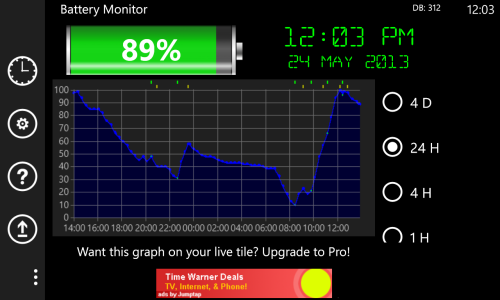
It seems like when I'm just browsing an app (looking through artists, reading the news on an app, nothing really intensive at all) for an extended period of time (meaning anything more than a quick text), the battery starts draining really quickly (~15% an hour). For the past few hours, I've been doing several things, checking to see how the battery would drain. When streaming music paired with a Bluetooth speaker, the discharge speed would vary between 10-12% an hour. If I streamed music & did some browsing, it would rise to 18-24% an hour. I am a new smartphone user so I'm not sure what to expect when it comes to battery life, but I really don't think it should be draining this quickly. I've had the phone for a week now, so I'd think it should be up to speed by now.
How is the discharge rate for everyone else when doing similar tasks?
Woke up around 10am
If you use the light background on an OLED screen, it will be best if you spend less time on the Start Screen, or any other app that uses white as a background.Does anyone know if using the "light" background uses any more power than the "dark"? I just flipped to that and I LIKE it. Curious how it affects battery life though.
920 is LCD.Wandering Traveler is correct, but in addition to that, on an LED screen (928 is AMOLED, 920 is LED), it won't make any difference. LED uses the same power regardless of color.

