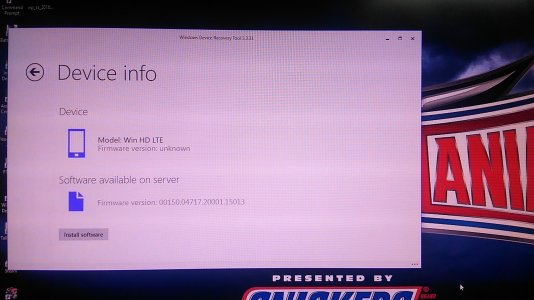BLU HD LTE 150e
- Thread starter Alexunder93
- Start date
You are using an out of date browser. It may not display this or other websites correctly.
You should upgrade or use an alternative browser.
You should upgrade or use an alternative browser.
abhijit pore
New member
- Mar 12, 2016
- 166
- 0
- 0
By the way, now that we have successfully installed Windows 10 Mobile, does that mean we can install preview builds as well ? Like from the Fast Ring, etc. ?
Yes. Supported phones for Windows Insider Preview - Microsoft Windows
patriklantos88
New member
- Apr 8, 2016
- 9
- 0
- 0
Aniket2787
New member
- Apr 8, 2016
- 10
- 0
- 0
Good news For BLU WIN HD LTE X150E EUROPE Users Got WINDOWS 10 UPGRADE AVAILABLE Right Now
(NOTE - THIS IS ONLY FOR X150E USERS EUROPIAN WORLD WIDE VERSION)
Install WDRT Recovery Tool
Check The firmware,I have uploded the image of firmware which i have installed
First download the firmware recovery image
Default Download Location is - (C:\ProgramData\BLU\Packages\Products\Win HD LTE) here you will find your downloaded image file for flashing
The Frimware image version is BLU_WIN_HD_LTE_x150q_00150.04717.20001.15013_RETAIL_FLASH_20160226_00150.04717.20001.15013.FFU The size of the file is 1.72GB (THIS IS COMMON IMAGE FOR X150Q AND X150E BOTH)
Now here is the difference of firmwares in US Devices AND Europe Devices
15008 For US Devices (Included Windows 10 Upgrade)
15009 For Europe Devices (Not Included Windows 10 Upgrade)
15013 For Europe AND US Both Devices (Included Windows 10 Upgrade)
Now Plug the device with flash mode by pressing volume UP button to usb
Make sure your battery is 25% or More Not less than 25%
Now click to install software
After Installation Download First Upgrade Advisor
Wait for Windows 10 First Update Version 107
Once you get the first update download and install the update now you will have windows 10 on your device successfully reboot Device
Again download Second Update Which Is VERSION 164 (IT IS WINDOWS 10 STABLE UPDATE)
After Download VERSION 164 UPDATE (STRICTLY HARD RESET YOUR DEVICE IT IS NECESSARY)
AFTER HARD RESETING NOW YOU HAVE SUCCESSFULLY WINDOWS 10 UP GRADABLE DEVICE NOW ENJOY
THANKS TO BLU AND MICROSOFT BOTH
(NOTE - THIS IS ONLY FOR X150E USERS EUROPIAN WORLD WIDE VERSION)
Install WDRT Recovery Tool
Check The firmware,I have uploded the image of firmware which i have installed
First download the firmware recovery image
Default Download Location is - (C:\ProgramData\BLU\Packages\Products\Win HD LTE) here you will find your downloaded image file for flashing
The Frimware image version is BLU_WIN_HD_LTE_x150q_00150.04717.20001.15013_RETAIL_FLASH_20160226_00150.04717.20001.15013.FFU The size of the file is 1.72GB (THIS IS COMMON IMAGE FOR X150Q AND X150E BOTH)
Now here is the difference of firmwares in US Devices AND Europe Devices
15008 For US Devices (Included Windows 10 Upgrade)
15009 For Europe Devices (Not Included Windows 10 Upgrade)
15013 For Europe AND US Both Devices (Included Windows 10 Upgrade)
Now Plug the device with flash mode by pressing volume UP button to usb
Make sure your battery is 25% or More Not less than 25%
Now click to install software
After Installation Download First Upgrade Advisor
Wait for Windows 10 First Update Version 107
Once you get the first update download and install the update now you will have windows 10 on your device successfully reboot Device
Again download Second Update Which Is VERSION 164 (IT IS WINDOWS 10 STABLE UPDATE)
After Download VERSION 164 UPDATE (STRICTLY HARD RESET YOUR DEVICE IT IS NECESSARY)
AFTER HARD RESETING NOW YOU HAVE SUCCESSFULLY WINDOWS 10 UP GRADABLE DEVICE NOW ENJOY
THANKS TO BLU AND MICROSOFT BOTH
tushardhingra
New member
- May 20, 2014
- 174
- 0
- 0
Good news For BLU WIN HD LTE X150E EUROPE Users Got WINDOWS 10 UPGRADE AVAILABLE Right Now
(NOTE - THIS IS ONLY FOR X150E USERS EUROPIAN WORLD WIDE VERSION)
Install WDRT Recovery Tool
Check The firmware,I have uploded the image of firmware which i have installed
First download the firmware recovery image
Default Download Location is - (C:\ProgramData\BLU\Packages\Products\Win HD LTE) here you will find your downloaded image file for flashing
The Frimware image version is BLU_WIN_HD_LTE_x150q_00150.04717.20001.15013_RETAIL_FLASH_20160226_00150.04717.20001.15013.FFU The size of the file is 1.72GB (THIS IS COMMON IMAGE FOR X150Q AND X150E BOTH)
Now here is the difference of firmwares in US Devices AND Europe Devices
15008 For US Devices (Included Windows 10 Upgrade)
15009 For Europe Devices (Not Included Windows 10 Upgrade)
15013 For Europe AND US Both Devices (Included Windows 10 Upgrade)
Now Plug the device with flash mode by pressing volume UP button to usb
Make sure your battery is 25% or More Not less than 25%
Now click to install software
After Installation Download First Upgrade Advisor
Wait for Windows 10 First Update Version 107
Once you get the first update download and install the update now you will have windows 10 on your device successfully reboot Device
Again download Second Update Which Is VERSION 164 (IT IS WINDOWS 10 STABLE UPDATE)
After Download VERSION 164 UPDATE (STRICTLY HARD RESET YOUR DEVICE IT IS NECESSARY)
AFTER HARD RESETING NOW YOU HAVE SUCCESSFULLY WINDOWS 10 UP GRADABLE DEVICE NOW ENJOY
THANKS TO BLU AND MICROSOFT BOTH
Just wanna know, is it officially announced by either BLU or Microsoft or we just found a wayout?
(about common image for 150Q and 150E and all)
Aniket2787
New member
- Apr 8, 2016
- 10
- 0
- 0
tushardhingra
New member
- May 20, 2014
- 174
- 0
- 0
Yes sure bcoz i'm downloaded this image directly from wdrt tool
Okay, but if Windows 10 Upgrade is available for 150E then why can't we update directly? Why need to install 150Q image using WDRT?
That's why m asking...
and please confirm the LTE and 3G connectivity after the upgrde. Thanks in advance.
Aniket2787
New member
- Apr 8, 2016
- 10
- 0
- 0
Today microsoft Added the another FFU image in WDRT which is included win 10 upgrade for x150E and x150Q both
Aniket2787
New member
- Apr 8, 2016
- 10
- 0
- 0
Benjamin Vallet
New member
- Apr 8, 2016
- 1
- 0
- 0
i install the windows 10 update on my blu win hd lte x150e and don't have any problem with the 3g/lte (I live in france).
Aniket2787
New member
- Apr 8, 2016
- 10
- 0
- 0
The Win 10 Upgrade is not on OTA it is in the FFU image in WDRT, After flashing you will get win 10 upadates form ota
Aniket2787
New member
- Apr 8, 2016
- 10
- 0
- 0
tushardhingra
New member
- May 20, 2014
- 174
- 0
- 0
Aniket2787
New member
- Apr 8, 2016
- 10
- 0
- 0
Aniket2787
New member
- Apr 8, 2016
- 10
- 0
- 0
tushardhingra
New member
- May 20, 2014
- 174
- 0
- 0
Aniket2787
New member
- Apr 8, 2016
- 10
- 0
- 0
- Feb 10, 2016
- 66
- 0
- 0
ajayaacharya
New member
- Nov 25, 2013
- 10
- 0
- 0
So here is what is happening, the firmware 15013 is common for both version and works with both BLU WIN HD LTE models. the method to use WDRT works and will give you Windows10 with some effort from your side. But this is not the official way yet. i just talked to BLU India and they said that they are gona release the updated firmware soon which is gona be OTA. So now you have 2 options. 1st to use WDRT as mentioned in this post, or wait for BLU to officially release the firmware OTA and then upgrade to Windows10 as a normal user.
Similar threads
- Replies
- 0
- Views
- 33K
- Replies
- 0
- Views
- 5K
- Replies
- 4
- Views
- 14K
- Replies
- 18
- Views
- 13K
Trending Posts
-
Windows 11 Power Icon Remotely changed! (Percentage Gone)
- Started by Fifth313ment
- Replies: 0
-
Forum statistics

Space.com is part of Future plc, an international media group and leading digital publisher. Visit our corporate site.
© Future Publishing Limited Quay House, The Ambury, Bath BA1 1UA. All rights reserved. England and Wales company registration number 2008885.