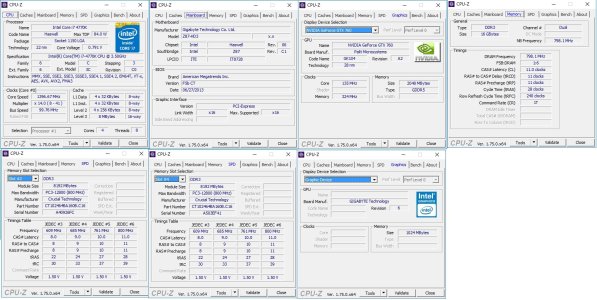- Jun 23, 2016
- 73
- 0
- 0
So many post here, I did not read them all. But this is a fairly common issue. Put all your memory in, download memtest MemTest86 - Offical Site of the x86 Memory Testing Tool and create a bootdisk of boot flashdrive for it, and run it, and test the memory. You will find out you have a bad memory stick, and can stop doing all kinds of crazy things to fix it and move on with your life.
I did that before starting the thread.
I tried once with each of the memory modules in place, and twice with them both in place. I ran for the recommended amount of time and came up empty.
It couldn't find any errors.
The fact that this only happens on a boot from power down, after a clean shut down, suggest that this isn't a memory problem. It has never done it on a reboot, or from a shut down that was dirty.