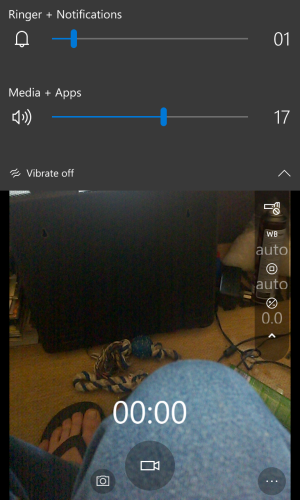I just got a new Lumia 1020 that does not provide the option to turn this super-annoying vibration off. I had the option available on my old 1020, so I'm thinking that you can only get it on WP8 and then it will stay with you when you upgrade to 8.1, but since I'm starting on 8.1 am I screwed?
Disable navigation bar vibration on Lumia 1020
- Thread starter lippidp
- Start date
You are using an out of date browser. It may not display this or other websites correctly.
You should upgrade or use an alternative browser.
You should upgrade or use an alternative browser.
ven07
New member
- Jan 27, 2014
- 6,891
- 2
- 0
Re: Disable vibrate in navigation bar
Just making sure.. Don't hate me
Idea: you said you're on 8.1, correct? this means you could download the "sysapp pusher" app (or any other app like it) and check for an update for your touch settings via that app
I know where it *should* be, but it ain't!
Just making sure.. Don't hate me
Idea: you said you're on 8.1, correct? this means you could download the "sysapp pusher" app (or any other app like it) and check for an update for your touch settings via that app
RumoredNow
New member
- Nov 12, 2012
- 18,134
- 1
- 0
Re: Disable vibrate in navigation bar
Most responders try not to assume too much info that you have not given... The goal is to help and to try and cover the basics if the poster left them out. Have you seen the questions in here? LOL
I second SysApp Pusher.
Lol no no, it should be under settings > touch
I know where it *should* be, but it ain't!
Most responders try not to assume too much info that you have not given... The goal is to help and to try and cover the basics if the poster left them out. Have you seen the questions in here? LOL
I second SysApp Pusher.
Thanks guys. I was being playful and didn't mean to sound upset with your replies. Sysapp Pusher gets me to the same place. I go to the store for Touch, but it says it's unavailable for my device. How I miss the WM days when you would download apps to your computer and have them always. Now we're at the mercy of Microsoft and the dev as to whether we can get apps. My hunch is that you must have upgraded the Touch app while running WP8, and then upgrade to WP8.1. It's lame, but I think that's the case.
pdaneophyte
New member
- Aug 2, 2007
- 154
- 0
- 0
ven07
New member
- Jan 27, 2014
- 6,891
- 2
- 0
Thanks guys. I was being playful and didn't mean to sound upset with your replies. Sysapp Pusher gets me to the same place. I go to the store for Touch, but it says it's unavailable for my device. How I miss the WM days when you would download apps to your computer and have them always. Now we're at the mercy of Microsoft and the dev as to whether we can get apps. My hunch is that you must have upgraded the Touch app while running WP8, and then upgrade to WP8.1. It's lame, but I think that's the case.
Weird tho.. unfortunately none of my phones are running 8.1 currently.. Getting a new phone by next week (unless sth horrible happens lol), I think it should be on 8.1 when I boot it up, so I'll check sysapp pusher then.
Did you try any of the other apps similar to sysapp pusher?
Also, after I upgraded my 920 to build 218, my glance setting were stuck on the 8.1 version.. After a few days, I received a notification to "restart" which meant the update was finally pushed to my phone.
Similar threads
- Replies
- 1
- Views
- 24K
- Replies
- 1
- Views
- 4K
- Replies
- 10
- Views
- 15K
- Replies
- 3
- Views
- 9K
Trending Posts
-
-
-
This new Windows smartphone does something most Android phones can't
- Started by Village_Idiot
- Replies: 0
-
Windows 11 Power Icon Remotely changed! (Percentage Gone)
- Started by Fifth313ment
- Replies: 0
Forum statistics

Space.com is part of Future plc, an international media group and leading digital publisher. Visit our corporate site.
© Future Publishing Limited Quay House, The Ambury, Bath BA1 1UA. All rights reserved. England and Wales company registration number 2008885.