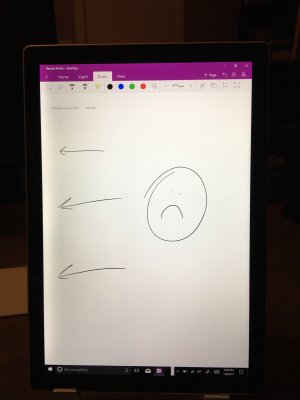Do you guys have any backlight bleeding?
- Thread starter Stevie04
- Start date
You are using an out of date browser. It may not display this or other websites correctly.
You should upgrade or use an alternative browser.
You should upgrade or use an alternative browser.
StaticFX
New member
- Jun 30, 2017
- 4
- 0
- 0
Ok, this makes me nervous.. My son is starting College soon and after lots of reading and looking, we have decided that the Surface Pro was the best choice. He will be taking New Media Design, so wanted something that could not only take notes and work as a normal laptop (unlike the iPad pro which they keep calling a pc) - but the pen/drawing capabilities make it perfect for running Adobe Creative Cloud.
Id like to know really if this is as widespread as it seems. I know often its mostly the people that have a problem that come and post about it so you dont see many people with one that are fine...
Maybe we will wait another month? Advice?
Thanks!
Id like to know really if this is as widespread as it seems. I know often its mostly the people that have a problem that come and post about it so you dont see many people with one that are fine...
Maybe we will wait another month? Advice?
Thanks!
Ok, this makes me nervous.. My son is starting College soon and after lots of reading and looking, we have decided that the Surface Pro was the best choice. He will be taking New Media Design, so wanted something that could not only take notes and work as a normal laptop (unlike the iPad pro which they keep calling a pc) - but the pen/drawing capabilities make it perfect for running Adobe Creative Cloud.
Id like to know really if this is as widespread as it seems. I know often its mostly the people that have a problem that come and post about it so you dont see many people with one that are fine...
Maybe we will wait another month? Advice?
Thanks!
In my opinion, this problem is very widespread but that doesn't mean Microsoft won't fix it in time. I've tried two SP2017s and both had this issue. I'm going to order a third sometime in July. But every SP2017 I've seen in person has this issue. And if you Google "Surface Pro 2017 backlight bleed reddit" you'll see the three or four major Reddit threads where people complain about entire rows of display models with this issue.
CrippsCorner
New member
- May 6, 2015
- 46
- 0
- 0
I am suffering from back light bleeding on my i5... kind of annoying but must admit I only notice it on full screen colour. Don't think it's going to annoy me so much as to bother replacing it! Might have done if we had Microsoft Stores here, but I'd have to send it back in the post 
ray963
New member
- Jan 7, 2016
- 34
- 0
- 0
Well, after reading all of this I decided I'm not getting one since the reason I returned SP4 was the same problem. And funny how I'm seeing the same pattern of comments.
Plus I was waiting for the LTE version but why should I when most probably it will have the same problem. Granted that the SP 2017 is the best in its category but with the high price tag and the bad QC it's a no go for me. What a shame.
Plus I was waiting for the LTE version but why should I when most probably it will have the same problem. Granted that the SP 2017 is the best in its category but with the high price tag and the bad QC it's a no go for me. What a shame.
Sadly, this is the most rational response you can have to such a widespread problem. I really, really hope Microsoft figures this issue out. I'm going to order one more SP 2017 at the end of the month. If it still has this backlight bleed issue, I'm returning it again and keeping my iPad Pro (since it's the only other device with a comparable writing experience, which I really need).
convergent
New member
- May 20, 2017
- 161
- 0
- 0
Sadly, this is the most rational response you can have to such a widespread problem. I really, really hope Microsoft figures this issue out. I'm going to order one more SP 2017 at the end of the month. If it still has this backlight bleed issue, I'm returning it again and keeping my iPad Pro (since it's the only other device with a comparable writing experience, which I really need).
I think this is getting a bit blown out of proportion. Reddit, forums, etc. are going to attract the people to post that have a problem. You aren't hearing from the many who don't have a problem. So this conclusion that its a widespread problem is a little alarmist at this point.
I've seen some pictures posted that look to be a real problem and Microsoft seems happy to replace them. This is no different that you'd see if you go to an Apple forum and pick any product... you will find thousands of entries of people that got a defective product. I also see people that are going looking for a problem doing things like maxing the screen brightness in a pitch black room and seeing something they don't see in normal use. That is far from anything someone would do in normal usage.
Whether someone wants to wait or not wait is their choice, but given that Microsoft will take back anything within 30 days then you have nothing to lose. This doesn't seem to be a problem that degrades, it either has it or it doesn't. Mine is fine and given the relative number of problems reported I'm guessing the majority are fine as well. If you wait, it doesn't mean that you might not also randomly get something that has a problem.
I think this is getting a bit blown out of proportion. Reddit, forums, etc. are going to attract the people to post that have a problem. You aren't hearing from the many who don't have a problem. So this conclusion that its a widespread problem is a little alarmist at this point.
I've seen some pictures posted that look to be a real problem and Microsoft seems happy to replace them. This is no different that you'd see if you go to an Apple forum and pick any product... you will find thousands of entries of people that got a defective product. I also see people that are going looking for a problem doing things like maxing the screen brightness in a pitch black room and seeing something they don't see in normal use. That is far from anything someone would do in normal usage.
Whether someone wants to wait or not wait is their choice, but given that Microsoft will take back anything within 30 days then you have nothing to lose. This doesn't seem to be a problem that degrades, it either has it or it doesn't. Mine is fine and given the relative number of problems reported I'm guessing the majority are fine as well. If you wait, it doesn't mean that you might not also randomly get something that has a problem.
Good points. We can disagree about whether the "majority" of Surface Pro 2017s have this problem. As far as I can tell, this problem is nearly universal (again—*as far as I can tell*). Every Surface Pro 2017 on display here at the Microsoft Store in Atlanta has this problem (I believe it was eight or nine?). I've ordered two, and both had this issue. The series of posts about this online speak for themselves. One guy reported a similar experience at the Microsoft store in Los Angeles: every display model has this issue. Another guy at New York's 5th ave Microsoft store reported the same story. There are plenty of other similar accounts. The sample size is looking increasingly meaningful.
But of course, you're right—problems like this are *not* unique to Microsoft. Apple's iPad Air 2 was afflicted with uniformity issues (i.e., the notorious "book spine effect" if you want something to Google). I found that product very unacceptable as well, especially given the price Apple was trying to command.
If you're wondering: this is a big deal for me because I want this product to succeed. Microsoft has genuinely interesting ideas for products. But the experience, for me, is ruined when I'm faced with a white screen on OneNote, and am met with a huge black shadow running down the screen. It's a constant reminder that I spent $1,500 of my hard-earned money for something that has a conspicuous flaw staring you in the face every time you use it. Come on.
convergent
New member
- May 20, 2017
- 161
- 0
- 0
anon(5327127)
New member
- May 25, 2011
- 585
- 0
- 0
Before everyone went nutzo over backlight bleed the oems got away with it on millions of machines. True story. Hopefully MS will show them how it's done and get their quality control fixed.
convergent
New member
- May 20, 2017
- 161
- 0
- 0
The problem for these screens isn't black. It's bright screens. Try out your ctrl+alt+del screen
At least on mine, this is a solid blue screen... is that what you are talking about?
At least on mine, this is a solid blue screen... is that what you are talking about?
Yep. If you don't see any unusual or uneven brightness along the bottom of the display by the keyboard on a bright blue screen then you may not have this issue. Could you post a photo like you did for the above? I've literally yet to see a SP2017 that doesn't have this issue! I need some hope!
ALL:
If you've had this problem, I encourage you to go directly to Microsoft's website and write about your experiences with SP2017 backlight bleed.
https://answers.microsoft.com/en-us/surface/forum/surfpronew-surfdrivers/surface-pro-2017-backlight-bleed/78ced9ba-bf15-4420-b9c6-76ba24b19697?rtAction=1499510484669
If you've had this problem, I encourage you to go directly to Microsoft's website and write about your experiences with SP2017 backlight bleed.
https://answers.microsoft.com/en-us/surface/forum/surfpronew-surfdrivers/surface-pro-2017-backlight-bleed/78ced9ba-bf15-4420-b9c6-76ba24b19697?rtAction=1499510484669
Last edited:
surface_dude
New member
- Jul 9, 2017
- 3
- 0
- 0
ray963
New member
- Jan 7, 2016
- 34
- 0
- 0
Well, I wasn't expecting much from MS concerning this problem since it existed since the SP4 and according to other people since the SP3&2 too, so I had already ordered HP elite x2 1012 G2, it should arrive in 2-4weeks and will see if it has any light bleeding since and I quote "The bottom line is due to the technology behind IPS LCDs with touch screens there is usually always some light bleed" :eck: MS apparently is taking care of the problem in a different way, a less expensive one.
So let me say this "In the end, you are the final judge" so "try to keep some perspective"
So let me say this "In the end, you are the final judge" so "try to keep some perspective"
csd_images
New member
- Jan 13, 2013
- 81
- 0
- 0
A side note, backlight bleed can be an issue for designers/photographers who rely on a calibrated screen for colour accuracy. Uniformity of the panel is a concern although many small displays like the SP suffer from the issue in one way or another (even Apple laptops, as I've seen uniformity issues on their displays and 'blotchiness' of light/colour).
Am I concerned? Yes, but not worried, as long as I know it's there then it's something I can work around. Turning the brightness down helps towards minimising it which is usually what you need for calibrated displays. If you're outside then you have bigger issues to deal with such as glare. If you're indoors then you don't a bright display.
Am I concerned? Yes, but not worried, as long as I know it's there then it's something I can work around. Turning the brightness down helps towards minimising it which is usually what you need for calibrated displays. If you're outside then you have bigger issues to deal with such as glare. If you're indoors then you don't a bright display.
Wevenhuis
New member
- Oct 19, 2011
- 408
- 0
- 0
Hey guys,
I recently got the new Surface Pro and I read that MS solved the backlight bleeding issue (which occured in Surface Pro 4) with the new Surface.
When I ran a display test I still noticed some minor backlight bleeding... so I just wanna know, do you guys have some backlight bleeding as well? Or did I get a bad Surface?
I'm probably not gonna return my Surface because of that, but I just wanna know whether I'm the only one with this or not.
I still use my surface pro first gen. It also has light bleed. I know it's they're because I've seen it. Over the years though I have ignored it. I don't notice is much anymore.I can understand from one could think it's buying a less than perfect device for a high price. But the surface pro is more than the sum of its parts in my experience.
If we want the light bleed to become an issue, then we should collectively start a petition on windows central now, before leaks of a surface pro 6 arrive.
Similar threads
- Replies
- 0
- Views
- 8K
- Replies
- 1
- Views
- 2K
- Question
- Replies
- 8
- Views
- 6K
- Replies
- 0
- Views
- 5K
Trending Posts
-
Windows 11 Power Icon Remotely changed! (Percentage Gone)
- Started by Fifth313ment
- Replies: 0
-
Forum statistics

Space.com is part of Future plc, an international media group and leading digital publisher. Visit our corporate site.
© Future Publishing Limited Quay House, The Ambury, Bath BA1 1UA. All rights reserved. England and Wales company registration number 2008885.