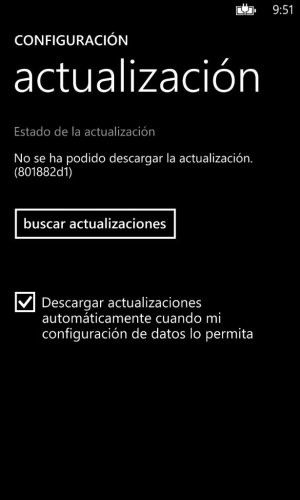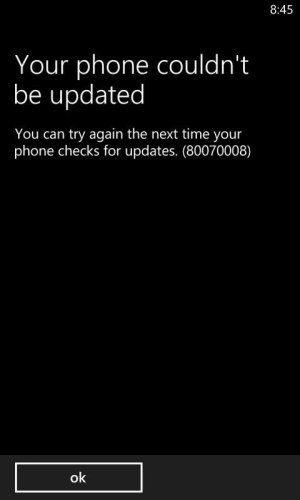Error 801882d1 trying to update Lumia 920 to WP8.1
- Thread starter FranJaDiNi
- Start date
You are using an out of date browser. It may not display this or other websites correctly.
You should upgrade or use an alternative browser.
You should upgrade or use an alternative browser.
sree113
Banned
anon(7900571)
New member
try to do a soft reset by holding volume down + lock button at the same until your phone vibrates and reboot itself (this wont delete any of your phone data ).
Well this works for me:
I used the Nokia Recovery tool Support - - Nokia - USA to install Windows Phone GDR3 and Lumia Black then, I also use a diferent Wi-Fi Network, I dont really know which one works, I suggest try first using a home Wi-Fi network.
I am using Windows Phone 8.1 now.
I used the Nokia Recovery tool Support - - Nokia - USA to install Windows Phone GDR3 and Lumia Black then, I also use a diferent Wi-Fi Network, I dont really know which one works, I suggest try first using a home Wi-Fi network.
I am using Windows Phone 8.1 now.
sree113
Banned
Do you mean updating through nokia recovery tool.. I have that software in my pc. And i have already installed GDR3 two months ago...
sree113
Banned
Om Prakash Purohit
New member
I get error on my Lumia 720 while downloading 8.1 . Sometime it complete 60% and give error. Pls guide.
sree113
Banned
alllies
New member
Xu-MIng Koh
New member
alllies
New member
I also have this error but have managed to upgrade to 8.1. Perform a soft reset connect to a high-speed Wi-Fi then sync your accounts before you hit download. I think this a server timeout error.
sree113
Banned
It is due to server time out error. I updated to 8.1 by turning of Wi-Fi between downloading and again resuming it. Turned of the wifi at 50% and,again at 65 and continued doing so till reaching 90%. Resetting won't help. Try to download at night.
Ahmed Bilal
New member
ya i got the samke error on my 720 but mine is at 0% and never goes any higher then the error comes up :angry::unhappysweat:
rakiBoi
New member
I have same problem when I update Cyan to Denim ... Error Code 8018821d after downloading update at 3%... i use wifi connection coz when i try using mobile data it said connect to wifi to download update.. i thought I have an Option to download update. (Wifi or Mobile Data?)..
Harrie-S
Retired Ambassador
This error you get if "something went wrong during install"
Restarting usually resolves that error, but here's a couple other things to try. Go to Settings -> Applications -> Internet Explorer -> Delete History. When that finishes, do a soft reset with Power and Volume Down. After it's back on, go to Settings -> Date+Time, and turn off Update Automatically and make sure it's set correctly check. Check if you have sufficient free and then try the update again.
You need a stable wifi and because the update is more than 100 mb you can not use data (wifi only)
Restarting usually resolves that error, but here's a couple other things to try. Go to Settings -> Applications -> Internet Explorer -> Delete History. When that finishes, do a soft reset with Power and Volume Down. After it's back on, go to Settings -> Date+Time, and turn off Update Automatically and make sure it's set correctly check. Check if you have sufficient free and then try the update again.
You need a stable wifi and because the update is more than 100 mb you can not use data (wifi only)
jfa1
New member
Similar threads
- Locked
- Question
- Replies
- 5
- Views
- 4K
- Question
- Replies
- 1
- Views
- 3K
- Replies
- 0
- Views
- 3K
- Question
- Replies
- 0
- Views
- 1K
Trending Posts
-
-
-
Another Crab's Treasure is another Game Pass Pleasure
- Started by Windows Central
- Replies: 0
Forum statistics

Windows Central is part of Future plc, an international media group and leading digital publisher. Visit our corporate site.
© Future Publishing Limited Quay House, The Ambury, Bath BA1 1UA. All rights reserved. England and Wales company registration number 2008885.