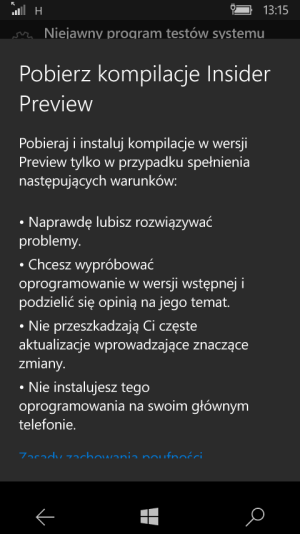[Guide] Installing Redstone on Unsupported devices (X2X Series)
- Thread starter Conan143
- Start date
You are using an out of date browser. It may not display this or other websites correctly.
You should upgrade or use an alternative browser.
You should upgrade or use an alternative browser.
fabiofloyd
New member
- Oct 18, 2016
- 1
- 0
- 0
no luck here, my situation is:
Lumia 920 spoofed as Lumia 830
S.O 8.10.12393.890
firmware: 3051.50009.1424.0001
Cannot get update using windows insider it keeps me getting error 801881d0 which says is related to network, but my network is 50mbps
I did all steps windows insider gave me error showing that a mandatory update was required:unhappysweat:
Edit: I miss the custompdf.xap part
Lumia 920 spoofed as Lumia 830
S.O 8.10.12393.890
firmware: 3051.50009.1424.0001
Cannot get update using windows insider it keeps me getting error 801881d0 which says is related to network, but my network is 50mbps
I did all steps windows insider gave me error showing that a mandatory update was required:unhappysweat:
Edit: I miss the custompdf.xap part
John Christopoulos
New member
- May 9, 2014
- 117
- 0
- 0
1: how did u change your registry values? if u did it with DHT Upgrade, just use it again and tap Restore.
Exiting insider does not have anything to do with your registry values.
2: if you want to upgrade your win10-unsupported Lumia device with win10 updates, yes, u have to avoid updating extras+info. I don't think 1020 is unsupported thou!
1. I did a factory reset and phone model became 1020 again
2. I am now on latest version, so I guess I am ok.
John Christopoulos
New member
- May 9, 2014
- 117
- 0
- 0
Same story for my 630. Is your phone performance also much better on this build? I've a feeling that it's working much faster now?
10.0.14926.1000 is slower on my 1020. Apps start slower, phone feels heavy
Blasis bbbb
New member
- Dec 19, 2015
- 8
- 0
- 0
I followed that instruction, added [HKEY_LOCAL_MACHINE\SOFTWARE\OEM\Nokia\lpm] to registry. But Glance in "Extras" only open for a brief moment and closes immediately. Did you got the same issue?
EDIT: I downloaded the latest Interop Tools (1.9p3) and change PanelType = 0. Works a treat.
Hello there,
could you please give some details on how you did manage it ?
I have my 1020 in 10586.107 now, and I have it look like a lumia 830.
but I know that if I restart my phone, or update it further, soon I will lose the "glance screen" which I really like.
Hi everybody! i just followed the instructions given here and guess what? from having Windows 8.10 in my lumia 1020 now i have Windows 10.0.14393.351. The phone Works great, i did not notice anything "slow" it is even faster sometimes, the only thing i noticed is the next:
1.- I have no more Glance Screen, i can not find it under any men? and the screen is just black when the phone is not active.
2.- Many bugs with bluetooth, the button in the notification center is always blue, for me means that Bluetooth is On but it is not, clicking on it does nothing, also sometimes bluetooth can be activated in configuration men?, sometimes not.
3.- in some configuration Menus and some notifications i see instead of something normal like application name or "Enable blah" i see things like "@Microsoft/Software/.%$3Run" and things like that.
Everything else is just fine. i did not Hard Reset after upgrading. any clues to solve this things?
1.- I have no more Glance Screen, i can not find it under any men? and the screen is just black when the phone is not active.
2.- Many bugs with bluetooth, the button in the notification center is always blue, for me means that Bluetooth is On but it is not, clicking on it does nothing, also sometimes bluetooth can be activated in configuration men?, sometimes not.
3.- in some configuration Menus and some notifications i see instead of something normal like application name or "Enable blah" i see things like "@Microsoft/Software/.%$3Run" and things like that.
Everything else is just fine. i did not Hard Reset after upgrading. any clues to solve this things?
Hi Again! i did a hard reset and it fixes some of the issues i had:
1. Bluetooth issues are all gone.
2.- Menus issues are all gone.
I still have issues with the Glance Screen, now i have it in the configuration men? under "Extras" but when i open it it just close itself.
Also Cortana can not download Voice language, any solution to this?
thanks!
1. Bluetooth issues are all gone.
2.- Menus issues are all gone.
I still have issues with the Glance Screen, now i have it in the configuration men? under "Extras" but when i open it it just close itself.
Also Cortana can not download Voice language, any solution to this?
thanks!
pgDarkness
New member
- Aug 26, 2016
- 18
- 0
- 0
Hi Again! i did a hard reset and it fixes some of the issues i had:
1. Bluetooth issues are all gone.
2.- Menus issues are all gone.
I still have issues with the Glance Screen, now i have it in the configuration men? under "Extras" but when i open it it just close itself.
Also Cortana can not download Voice language, any solution to this?
thanks!
Hard reset and then updating all of apps through store (except for Extras&Info of course) should fix all of your problems. if it didn't, give it another try I guess??
Exotic Hadron
New member
- May 19, 2013
- 167
- 0
- 0
Howdy, I am stuck on
I've used RootTool.xap, performed full interop unlock + all capabilities, then I made following changes to the registry (using the RootTool):
Any clues?
Seesh, that was so simple, feel ashamed...
Anyway...
@all other_lumia_620 owners
Somehow I've missed that MSFT does NOT ship updates for RS1 for devices enrolled in Windows Insider program. That's why my phone stuck on build 10.0.10586.494. That was a July's build and on July, 29th IIRC, MSFT stopped Insider Program for RS1.
To get the RS1 build now, in November, 2016, I had to sign-off from Windows Insider program on the phone. When you leave the Windows Insider membership, phone switches to Production Release builds (do not confuse with Insider Release Preview!).
Once I've left the participation in Windows Insider program on my phone, I started to receive the update for 10.0.14393.321 right after checking for updates (didn't even have to restart).
For checkers. If you are stuck on 10.0.10586.494:\
1. Start Windows Insider app and select to leave the Windows Insider program (use ellipsis button at the bottom part of the screen).'
2. Check for updates.
2.1 If checking doesn't show the updates, do steps 3.x
3. Download RootTool.xap from XDA-developers and use the following registry changes.
3.1
I don't feel changing PhoneMobileOperatorName is so needed, but I agreed to change... Possibly 000-AT is your best Freund.
3.2. Only needed if you can't get RootTool to install. Download Visual Studio 2015 Community Edition and select to install Windows 10 SDK and Windows 8.1 SDK during the setup process; dunno if installing SDKs is necessary, but I needed Windows Application Deployment tool, and I wasn't able to get it with standalone installations of Windows Kits, so I had to install VS 2015 Community Edition.
3.3 Deploy the Root Tool to phone's internal memory.
That's it. I didn't have to use DHT Upgrade Advisor or anything else except for gud ole RootTool app.
with my Lumia 620.10.0.10586.494
I've used RootTool.xap, performed full interop unlock + all capabilities, then I made following changes to the registry (using the RootTool):
Then switched from Insider Release Preview to Insider Fast Ring and back to Insider Release Preview. No luck. Update says I'm up-to-date.PhoneHardwareVariant = RM-1027
PhoneManufacturer = NOKIA
PhoneManufacturerModelName = RM-1027_1007
PhoneMobileOperatorName = 000-HK
PhoneModelName = Lumia 636
PhoneSOCVersion = 8926
Any clues?
Seesh, that was so simple, feel ashamed...
Anyway...
@all other_lumia_620 owners
Somehow I've missed that MSFT does NOT ship updates for RS1 for devices enrolled in Windows Insider program. That's why my phone stuck on build 10.0.10586.494. That was a July's build and on July, 29th IIRC, MSFT stopped Insider Program for RS1.
To get the RS1 build now, in November, 2016, I had to sign-off from Windows Insider program on the phone. When you leave the Windows Insider membership, phone switches to Production Release builds (do not confuse with Insider Release Preview!).
Once I've left the participation in Windows Insider program on my phone, I started to receive the update for 10.0.14393.321 right after checking for updates (didn't even have to restart).
For checkers. If you are stuck on 10.0.10586.494:\
1. Start Windows Insider app and select to leave the Windows Insider program (use ellipsis button at the bottom part of the screen).'
2. Check for updates.
2.1 If checking doesn't show the updates, do steps 3.x
3. Download RootTool.xap from XDA-developers and use the following registry changes.
3.1
HKLM\SYSTEM\Platform\DeviceTargetingInfo
PhoneHardwareVariant -> RM-1027
PhoneManufacturer -> NOKIA
PhoneManufacturerModelName -> RM-1027_1007
PhoneMobileOperatorName -> 000-HK
PhoneModelName -> Lumia 636
PhoneSOCVersion -> 8926
I don't feel changing PhoneMobileOperatorName is so needed, but I agreed to change... Possibly 000-AT is your best Freund.
3.2. Only needed if you can't get RootTool to install. Download Visual Studio 2015 Community Edition and select to install Windows 10 SDK and Windows 8.1 SDK during the setup process; dunno if installing SDKs is necessary, but I needed Windows Application Deployment tool, and I wasn't able to get it with standalone installations of Windows Kits, so I had to install VS 2015 Community Edition.
3.3 Deploy the Root Tool to phone's internal memory.
That's it. I didn't have to use DHT Upgrade Advisor or anything else except for gud ole RootTool app.
Last edited:
PepperdotNet
New member
- Jan 6, 2014
- 1,809
- 0
- 0
I have a Lumia 1020 (RM-877 059W473) and it's stuck on RS2 14905, error 0x80240013 when attempting 14955.
I already tried every fix I could find and can't get past this. I am afraid I shall have to roll it back to 8.1 and attempt this procedure.
Edit: Crisis averted. They released 14959 today and it installed without issue.
I already tried every fix I could find and can't get past this. I am afraid I shall have to roll it back to 8.1 and attempt this procedure.
Edit: Crisis averted. They released 14959 today and it installed without issue.
Last edited:
Exotic Hadron
New member
- May 19, 2013
- 167
- 0
- 0
Ironically, myLumia 620 phone with 512 Mbytes on board (converted to Lumia 636) stuck on 10.0.14393.321 after upgrading from 10.0.10586.494. :lol:
Possibly, changing HKLM\SYSTEM\Setup\WoF dword:RAMSizeMB from 395 (hex value for 512 Mbyte devices) to 898 (hex value for SAMSUNG ATIV S with 1 Gbyte RAM onboard) could've helped, but I don't know how to get write access to this key/value.
Using RootTool with vcReg 1.0 doesn't help, no write access to WOF key.
Tried all the jailbreak suite from Jailbreak Lumia (Interop Unlock/Capability Unlock/Unlock Windows Capabilities) but no luck.
Possibly, changing HKLM\SYSTEM\Setup\WoF dword:RAMSizeMB from 395 (hex value for 512 Mbyte devices) to 898 (hex value for SAMSUNG ATIV S with 1 Gbyte RAM onboard) could've helped, but I don't know how to get write access to this key/value.
Using RootTool with vcReg 1.0 doesn't help, no write access to WOF key.
Tried all the jailbreak suite from Jailbreak Lumia (Interop Unlock/Capability Unlock/Unlock Windows Capabilities) but no luck.
branja6
New member
- Nov 7, 2015
- 13
- 0
- 0
Guys, what to do? I have successfully unlocked the bootloader, but I can't enable root access. It just spins like that for a loooong time period. I did a soft reset (power and volume down button...and have also rebooted the PC) and tried again, and again...nothing ever happens. Is there any solution or I am doomed to stay on WP8.1??? Tnx in advance and sorry for my English
I did a soft reset (power and volume down button...and have also rebooted the PC) and tried again, and again...nothing ever happens. Is there any solution or I am doomed to stay on WP8.1??? Tnx in advance and sorry for my English
 I did a soft reset (power and volume down button...and have also rebooted the PC) and tried again, and again...nothing ever happens. Is there any solution or I am doomed to stay on WP8.1??? Tnx in advance and sorry for my English
I did a soft reset (power and volume down button...and have also rebooted the PC) and tried again, and again...nothing ever happens. Is there any solution or I am doomed to stay on WP8.1??? Tnx in advance and sorry for my EnglishSantiago Av
New member
- Nov 7, 2016
- 5
- 0
- 0
Guys, what to do? I have successfully unlocked the bootloader, but I can't enable root access. It just spins like that for a loooong time period.View attachment 131770 I did a soft reset (power and volume down button...and have also rebooted the PC) and tried again, and again...nothing ever happens. Is there any solution or I am doomed to stay on WP8.1??? Tnx in advance and sorry for my English
Did you use the correct engineering bootloader?
I have problem with my Lumia 630 10.0.14393.321
I can't use Windows Insider Setting while I can't chose the preview track [ ATTACH=CONFIG]131802[/ATTACH] there is no "scroll down" option on this page so I can't do anything. I've reset the phone but it didn't helped. Did anyone has/had issue like that?
I can't use Windows Insider Setting while I can't chose the preview track [ ATTACH=CONFIG]131802[/ATTACH] there is no "scroll down" option on this page so I can't do anything. I've reset the phone but it didn't helped. Did anyone has/had issue like that?
Attachments
- Jan 10, 2014
- 425
- 0
- 0
Guys, what to do? I have successfully unlocked the bootloader, but I can't enable root access. It just spins like that for a loooong time period. I did a soft reset (power and volume down button...and have also rebooted the PC) and tried again, and again...nothing ever happens. Is there any solution or I am doomed to stay on WP8.1??? Tnx in advance and sorry for my English
Your device is fine. It has do with the drivers of your PC. Try this. Go to device manager and enable hidden devices. Then try removing the drivers of your device manually from the Universal Serial Bus Devices. It should work now.
- Jan 10, 2014
- 425
- 0
- 0
Ironically, myLumia 620 phone with 512 Mbytes on board (converted to Lumia 636) stuck on 10.0.14393.321 after upgrading from 10.0.10586.494. :lol:
Possibly, changing HKLM\SYSTEM\Setup\WoF dword:RAMSizeMB from 395 (hex value for 512 Mbyte devices) to 898 (hex value for SAMSUNG ATIV S with 1 Gbyte RAM onboard) could've helped, but I don't know how to get write access to this key/value.
Using RootTool with vcReg 1.0 doesn't help, no write access to WOF key.
Tried all the jailbreak suite from Jailbreak Lumia (Interop Unlock/Capability Unlock/Unlock Windows Capabilities) but no luck.
There is no .351 build for the Production Ring of Winodws 10 Mobile. It was released to only Insider slow and RP rings. I mistakenly wrote in the end of guide. My bad. I will update it in the thread. And remember as of now only production builds of redstone are possible to install on Lumia 620 aka 512 MB devices.
- Jan 10, 2014
- 425
- 0
- 0
I will add a section about installing glance screen as well as uninstalling system apps at the end of the guide. You can try that later or you can search google as wellI still have issues with the Glance Screen, now i have it in the configuration men? under "Extras" but when i open it it just close itself.
- Jan 10, 2014
- 425
- 0
- 0
I have problem with my Lumia 630 10.0.14393.321
I can't use Windows Insider Setting while I can't chose the preview track [ ATTACH=CONFIG]131802[/ATTACH] there is no "scroll down" option on this page so I can't do anything. I've reset the phone but it didn't helped. Did anyone has/had issue like that?
This is a known problem in the latest RS builds for 512 MB devices. But by the comment from pgDarkness this problem is resolved in .321 build. May it was just the Insider programme. And also don't try enrolling for the Insider programme even if it works or not as doing this will yield you no results since the Insider programme is not working for 512 MB devices. Only production builds work
Similar threads
- Replies
- 1
- Views
- 3K
- Replies
- 0
- Views
- 3K
- Replies
- 0
- Views
- 731
- Question
- Replies
- 1
- Views
- 7K
Trending Posts
-
-
This new Windows smartphone does something most Android phones can't
- Started by Village_Idiot
- Replies: 0
-
-
Windows 11 Power Icon Remotely changed! (Percentage Gone)
- Started by Fifth313ment
- Replies: 0
Forum statistics

Space.com is part of Future plc, an international media group and leading digital publisher. Visit our corporate site.
© Future Publishing Limited Quay House, The Ambury, Bath BA1 1UA. All rights reserved. England and Wales company registration number 2008885.