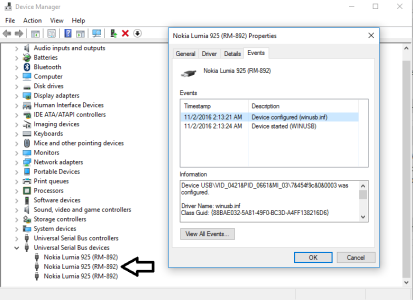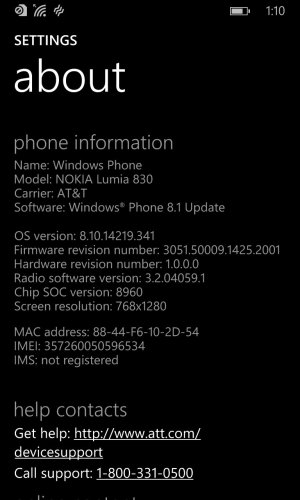branja6
New member
- Nov 7, 2015
- 13
- 0
- 0
Tnx for the help, but I have no idea how to do this. I went to the "device drivers" section and enabled hidden devices. I uninstalled some USB things but it didn't help. Here is the picture, please point me in the right direction..I am a bit of a noob. ^^
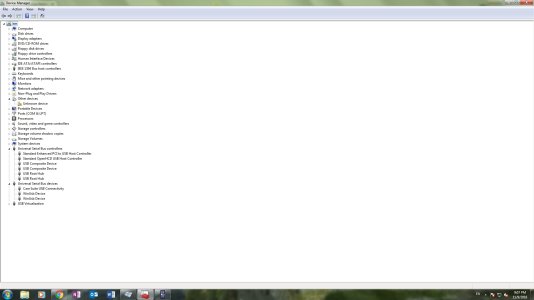
and this is what happens after a soft reboot (after i failed to root the phone) when I try to deploy an app (I knew it would fail but I had to try anyway)

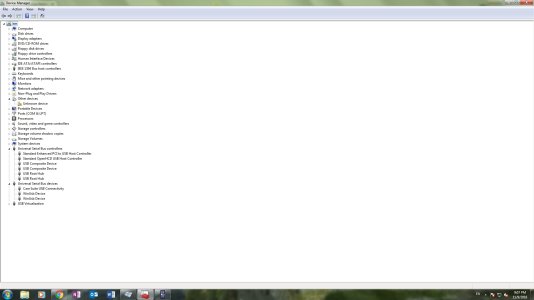
and this is what happens after a soft reboot (after i failed to root the phone) when I try to deploy an app (I knew it would fail but I had to try anyway)