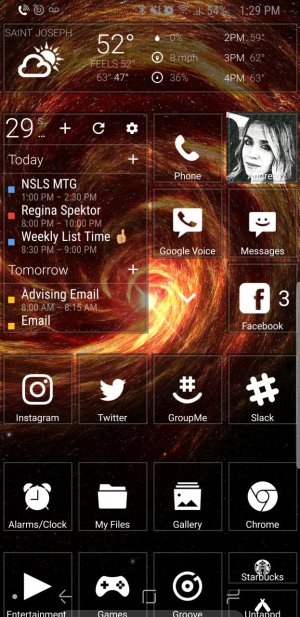I recently made the switch from a 950xl to a Moto Z2 Force. The transition was smoother than I expected, thanks to the terrific Moto hardware and Launcher 10 downloaded from the Play Store. With some minor tweaking, the live tile option, and a clock/weather widget, Launcher 10 looks and feels extremely close to the Windows 10 Mobile experience. I also immediately installed the Microsoft App, which is a package of the entire suite of MS apps. I miss being able to pin documents and other objects to the Launcher 10 home screen, but there is probably an Android app for that.
How can a Windows user switch to a Google Phone?
- Thread starter mkenyon2
- Start date
You are using an out of date browser. It may not display this or other websites correctly.
You should upgrade or use an alternative browser.
You should upgrade or use an alternative browser.
Maccabeus
New member
- Nov 26, 2014
- 34
- 0
- 0
How are all of you getting your Outlook.com contacts into the Contacts App on Android? (Or are you?)
I've been on a 950 and am attempting to set up a new Moto G5S Plus.
I've installed the Outlook App and within that app, all my emails and contacts and calendar info are there.
However, there's two problems:
1. Messages and Phone don't recognize those lists in Outlook. I'm assuming they only read the native Contacts App. Is there a way to sync Contacts with my Microsoft Account? (Rather than just import a static list that will soon be out of date).
Initiating a call or SMS through the Outlook App is a headache. Way too many steps (open app. Select contact list. Either tap search and type out a name or scroll, scroll, scroll forever through the list. Select person. Select phone number. Answer pop-up about call vs. message. Wait for dialer to open. Press dial button. Take a nap from exhaustion.) this leads to the other issue:
2. Am I missing a feature in Outlook Contacts (and in the default Contacts, too, as far as I can see) that lets me jump ahead to a particular letter in the alphabet? With Windows, I just tap the letter A and it takes me to the alphabet matrix to jump to any letter. This doesn't appear possible on my G5S+. ?????
Any help is appreciated!!
I've been on a 950 and am attempting to set up a new Moto G5S Plus.
I've installed the Outlook App and within that app, all my emails and contacts and calendar info are there.
However, there's two problems:
1. Messages and Phone don't recognize those lists in Outlook. I'm assuming they only read the native Contacts App. Is there a way to sync Contacts with my Microsoft Account? (Rather than just import a static list that will soon be out of date).
Initiating a call or SMS through the Outlook App is a headache. Way too many steps (open app. Select contact list. Either tap search and type out a name or scroll, scroll, scroll forever through the list. Select person. Select phone number. Answer pop-up about call vs. message. Wait for dialer to open. Press dial button. Take a nap from exhaustion.) this leads to the other issue:
2. Am I missing a feature in Outlook Contacts (and in the default Contacts, too, as far as I can see) that lets me jump ahead to a particular letter in the alphabet? With Windows, I just tap the letter A and it takes me to the alphabet matrix to jump to any letter. This doesn't appear possible on my G5S+. ?????
Any help is appreciated!!
Laura Knotek
Retired Moderator
- Mar 31, 2012
- 29,451
- 63
- 48
When I switched to Android over 2 years ago, I imported my Outlook contacts into my Gmail account. Then I stopped using Outlook for contacts and just use Gmail. Any new contacts get saved in my Gmail account. https://support.google.com/mail/answer/1069522?hl=en&ref_topic=7280209How are all of you getting your Outlook.com contacts into the Contacts App on Android? (Or are you?)
I've been on a 950 and am attempting to set up a new Moto G5S Plus.
I've installed the Outlook App and within that app, all my emails and contacts and calendar info are there.
However, there's two problems:
1. Messages and Phone don't recognize those lists in Outlook. I'm assuming they only read the native Contacts App. Is there a way to sync Contacts with my Microsoft Account? (Rather than just import a static list that will soon be out of date).
Initiating a call or SMS through the Outlook App is a headache. Way too many steps (open app. Select contact list. Either tap search and type out a name or scroll, scroll, scroll forever through the list. Select person. Select phone number. Answer pop-up about call vs. message. Wait for dialer to open. Press dial button. Take a nap from exhaustion.) this leads to the other issue:
2. Am I missing a feature in Outlook Contacts (and in the default Contacts, too, as far as I can see) that lets me jump ahead to a particular letter in the alphabet? With Windows, I just tap the letter A and it takes me to the alphabet matrix to jump to any letter. This doesn't appear possible on my G5S+. ?????
Any help is appreciated!!
Maccabeus
New member
- Nov 26, 2014
- 34
- 0
- 0
When I switched to Android over 2 years ago, I imported my Outlook contacts into my Gmail account. Then I stopped using Outlook for contacts and just use Gmail. Any new contacts get saved in my Gmail account. https://support.google.com/mail/answer/1069522?hl=en&ref_topic=7280209
That's what I'm hesitant to do. I'm fairly invested in Windows on PC with Edge, Outlook, Calendar, etc.
After posting the comment above, I found some other threads with folks mentioned an app called Nine that supposedly syncs contacts well.
I have also read that Edge is coming to Android this month.
Maybe between the two, I can get things working more smoothly. ???
Laura Knotek
Retired Moderator
- Mar 31, 2012
- 29,451
- 63
- 48
I felt the same way initially, but I've never used Edge. Since Chrome is my default desktop browser (and I use desktop Linux as well as desktop Windows), I found it easier to use Google's apps and services in lieu of Microsoft's.That's what I'm hesitant to do. I'm fairly invested in Windows on PC with Edge, Outlook, Calendar, etc.
After posting the comment above, I found some other threads with folks mentioned an app called Nine that supposedly syncs contacts well.
I have also read that Edge is coming to Android this month.
Maybe between the two, I can get things working more smoothly. ???
sp4rt4n i17
New member
- Oct 11, 2017
- 2
- 0
- 0
Just Like to drop something here, as I'm reading that you all are using the Outlook app.
I switched some years ago and wasn't very satisfied with the Outlook app... Instead you all could use the native method of syncing your MS account.
Go to Settings>Accounts>new/add>Exchange>type your Outlook Mail address and pw, tap "setup manually"(or whatever it's called)>make sure server address is "m.outlook.com", check settings and make sure mail/contact/calender sync is enabled.
You will get your mails in Gmail or whatever your default mail app is.
MS will show you a notification in mail app that you should use Outlook app...read it carefully ..at the bottom is the Link/button to sync anyway and "discard" this "recommendation".
edit: I'm not sure if the Exchange option is always there in some heavily customized Android versions like Huawei's EMUI or Samsung's TW.
edit2: in case of missing Exchange option, you could try to install Exchange services from Play Store or apkmirror
I switched some years ago and wasn't very satisfied with the Outlook app... Instead you all could use the native method of syncing your MS account.
Go to Settings>Accounts>new/add>Exchange>type your Outlook Mail address and pw, tap "setup manually"(or whatever it's called)>make sure server address is "m.outlook.com", check settings and make sure mail/contact/calender sync is enabled.
You will get your mails in Gmail or whatever your default mail app is.
MS will show you a notification in mail app that you should use Outlook app...read it carefully ..at the bottom is the Link/button to sync anyway and "discard" this "recommendation".
edit: I'm not sure if the Exchange option is always there in some heavily customized Android versions like Huawei's EMUI or Samsung's TW.
edit2: in case of missing Exchange option, you could try to install Exchange services from Play Store or apkmirror
Last edited:
nate0
New member
- Mar 1, 2015
- 3,607
- 0
- 0
Lol edge sucked on their own operating system so why would it work well on Android? Edge is the main reason I left. Horrid browser and hardly ever worked. I am much happier with Android because I have a phone that actually works...
Switched to a Mate 9
Edge has much improved through this last update. I am using a Lumia ICON on VZ and Edge works real well now. I was in the same boat as you and feel Edge is one of the sore areas for Windows 10 Mobile. But some of their recent code they revamped has it whirling through pages now, and it scales every time the way it should since I updated to the build 10.0.15063.674. Could just be me and my device, but I have a change of heart about Microsoft Edge on mobile for now.
nate0
New member
- Mar 1, 2015
- 3,607
- 0
- 0
The gmail account really can be used for just syncing your play store apps and doing your backups if you use Googles method for backing up. The email from outlook is best synced using an Exchange client of some type like Nine or Blue Mail work best for me. If you never want to see gmail mail come in, just disable the app in the Setting/Apps section. I do this often since I have my gmail account forwading mail to my outlook. I use primarly my outlook address but have not migrated everything off gmail yet. I agree with others in that the Oulook app for android is not quite there or up to par. To me it is steep let down from the Outlook app on Windows 10 Mobile. Last time I used it my corporate sync would not work because it was using a cloud sync first for push notifications and our active sync detected that. Last time I used it too it could not sync contacts directly. Mail formatting for signatures and headers was not like the Outlook we know. However things may have changed since I last used it as I just use the two apps mentioned above when I use android.
TuanLVT
New member
- Dec 3, 2013
- 43
- 0
- 0
Hey guys!
if u want to transfer ur SMS and MMS messages into ur android devices then watch this!
https://www.youtube.com/watch?v=5lDaJjLyHvk&
if u want to transfer ur SMS and MMS messages into ur android devices then watch this!
https://www.youtube.com/watch?v=5lDaJjLyHvk&
Maccabeus
New member
- Nov 26, 2014
- 34
- 0
- 0
I felt the same way initially, but I've never used Edge. Since Chrome is my default desktop browser (and I use desktop Linux as well as desktop Windows), I found it easier to use Google's apps and services in lieu of Microsoft's.
After posting and reading your replies, further reading through other posts here turned up a variety of discussions on this. Thanks for your actual reply even if you said it elsewhere already.
Reading those various threads confirmed the value of the Nine - Email & Calendar app.
With a 2 week free trial, I gave it a shot. Less than 10 seconds after installing it, I had full access to my Outlook contacts via my native Android dialer, Messages app, etc. And, with a slightly better UI than the Outlook for Android app (at least IMO). My initial reaction is very favorable!
Everything is working well within the phone and syncing fine from phone to PC. I'm waiting to see a PC side contacts addition be updated on the phone. Not sure why that hasn't appeared as quickly as the other way around.
Assuming that gets resolved, Nine appears to be a great solution for those invested in Outlook, even at the $15 price point.
libra89
Active member
- Feb 6, 2015
- 11,076
- 7
- 38
After posting and reading your replies, further reading through other posts here turned up a variety of discussions on this. Thanks for your actual reply even if you said it elsewhere already.
Reading those various threads confirmed the value of the Nine - Email & Calendar app.
With a 2 week free trial, I gave it a shot. Less than 10 seconds after installing it, I had full access to my Outlook contacts via my native Android dialer, Messages app, etc. And, with a slightly better UI than the Outlook for Android app (at least IMO). My initial reaction is very favorable!
Everything is working well within the phone and syncing fine from phone to PC. I'm waiting to see a PC side contacts addition be updated on the phone. Not sure why that hasn't appeared as quickly as the other way around.
Assuming that gets resolved, Nine appears to be a great solution for those invested in Outlook, even at the $15 price point.
Yep, Nine is the best. I used to add my Outlook as an exchange account but I stopped wasting my time with that. Additionally, if you have any calendar events, it also syncs back to Outlook, along with connecting to your phone calendar. It also has dark theme too!
Sunil Kumar Swain
New member
- May 25, 2016
- 7
- 0
- 0
Trust me it is not that easy. Looking for a good hardware first and then after the purchase looking to still get it to look like a windows phone trying a number of skins and then settling back to the basic Android skin having no choice. Windows phone failed because of the lack of apps and that is the only thing that is good in Android. Own an Xperia z5 premium but seems disappointing from the start. Good hardware but still not satisfied. After all always a windows phone fan.
G4Grandad
New member
- Mar 27, 2015
- 142
- 0
- 0
Trust me it is not that easy. Looking for a good hardware first and then after the purchase looking to still get it to look like a windows phone trying a number of skins and then settling back to the basic Android skin having no choice. Windows phone failed because of the lack of apps and that is the only thing that is good in Android. Own an Xperia z5 premium but seems disappointing from the start. Good hardware but still not satisfied. After all always a windows phone fan.
First World Problems!
Adventurer64
New member
- Aug 29, 2017
- 355
- 0
- 0
SquareHome2 launcher does a fairly good job. It takes some aspects of live tiles to the next level, but also lacks certain features that are probably OS related. I just switched to android and tried the stock V20 launcher and MS Launcher. I just prefer tiles and vertical scrolling since it's much more efficient, so I'm using SH2. It does slow down as you load it up with widgets, so I've prioritized.
stephanejap
New member
- Apr 20, 2014
- 62
- 0
- 0
You should give Launcher 10 a try. It works just like Windows Phone 10 UI... You can even have the live tile functionality with the paid version. I haven't noticed any system slow downs yet either. Love and absolutely recommend it to anyone switching to Android who misses the tiles look.SquareHome2 launcher does a fairly good job. It takes some aspects of live tiles to the next level, but also lacks certain features that are probably OS related. I just switched to android and tried the stock V20 launcher and MS Launcher. I just prefer tiles and vertical scrolling since it's much more efficient, so I'm using SH2. It does slow down as you load it up with widgets, so I've prioritized.
identity-x
New member
- Apr 20, 2011
- 69
- 0
- 0
jeffchapik
Member
- Oct 10, 2013
- 535
- 0
- 16
Ryujingt3
New member
- Nov 13, 2013
- 3,310
- 1
- 0
So I switched from 950XL to Huawei P8 lite 2017 (low cost to try it out).
First, Outlook is fairly poor on Android. Does the job (just) but has lots missing e.g. some contact fields like anniversary. It also doesn't integrate to the phones contacts so you need to make sure the phone has some sort of sync to update the phone's contact manager with Outlook (the Huawei one did luckily).
The Good: Lots of apps. The Huawei has an SD card, 1080p screen, a fingerprint sensor and NFC for Android Pay. I do like Android Pay.
The Bad: Camera is flaky. Andoid itself needs a lot of TLC. I quite regularly have to bin all the in-memory apps, or you can do one at a time, to get other apps running. About 1 sec to do but a pain. There are also apps that clean up the cache etc - stuff you just don't think about on Windows mobile.
There are no updates. My last Nougat update was Feb 2017 (it's now October) and there are lots of updates released, but the vendor doesn't include them.
IMO - the Microsoft apps on Android as no where near as good as on Windows 10 mobile, especially, Outlook. The camera is a bit rubbish too - which I would have expected for the price point ($200).
So - all in all - Android is not ideal, I'm not paying for iOS so will just have to put up with it for a while or maybe think about spending more for a OnePlus class phone. I'm still keeping my 950XL for holidays though (for the camera).
When I briefly tried Android with a Samsung Galaxy Note 4 I had a similar experience (obviously you could not get Outlook at that time, but I didn't like the bloat, the UI or the messy notification system). I ended up selling the Note 4 for a 1520 and that was that. I have tried all phone OSes, and Windows Mobile is the best for me, even in its current comatose state.
Trust me it is not that easy. Looking for a good hardware first and then after the purchase looking to still get it to look like a windows phone trying a number of skins and then settling back to the basic Android skin having no choice. Windows phone failed because of the lack of apps and that is the only thing that is good in Android. Own an Xperia z5 premium but seems disappointing from the start. Good hardware but still not satisfied. After all always a windows phone fan.
I also don't want to mess around skinning the OS with themes and such either. I didn't like any of them. For me, if I have to change how the OS looks or I cannot do something without some sort of customization then the OS has already failed. At least with iOS they give you what you need that near enough works (from when I had an iPhone 4). It is really hit and miss with Android depending on what device and manufacturer you pick.
Similar threads
- Replies
- 4
- Views
- 5K
- Replies
- 1
- Views
- 5K
- Replies
- 0
- Views
- 4K
Trending Posts
-
Windows 11 Power Icon Remotely changed! (Percentage Gone)
- Started by Fifth313ment
- Replies: 0
-
Forum statistics

Space.com is part of Future plc, an international media group and leading digital publisher. Visit our corporate site.
© Future Publishing Limited Quay House, The Ambury, Bath BA1 1UA. All rights reserved. England and Wales company registration number 2008885.