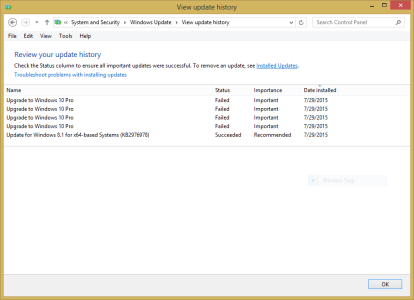JithinPrasad
New member
- Dec 12, 2013
- 252
- 0
- 0
Getting this error in windows update log.
But the background activity checks for the update every 10min.
every time getting this error code.
WARNING: Failed to get Wu Exemption info from NLM, assuming not exempt, error = 0x80070490
2015-07-29 09:48:44:777 1040 a70 AU WARNING: Failed to change download properties of call, error = 0x80070057
2015-07-29 09:48:44:777 1040 a70 AU WARNING: Failed to change download properties of call, error = 0x80070057
2015-07-29 09:48:44:777 1040 a70 AU Adding timer:
Windows BT folder is 140mb & a folder in software distribution has 2.63gb.
Dont know the update is being downloaded or not
But the background activity checks for the update every 10min.
every time getting this error code.
WARNING: Failed to get Wu Exemption info from NLM, assuming not exempt, error = 0x80070490
2015-07-29 09:48:44:777 1040 a70 AU WARNING: Failed to change download properties of call, error = 0x80070057
2015-07-29 09:48:44:777 1040 a70 AU WARNING: Failed to change download properties of call, error = 0x80070057
2015-07-29 09:48:44:777 1040 a70 AU Adding timer:
Windows BT folder is 140mb & a folder in software distribution has 2.63gb.
Dont know the update is being downloaded or not