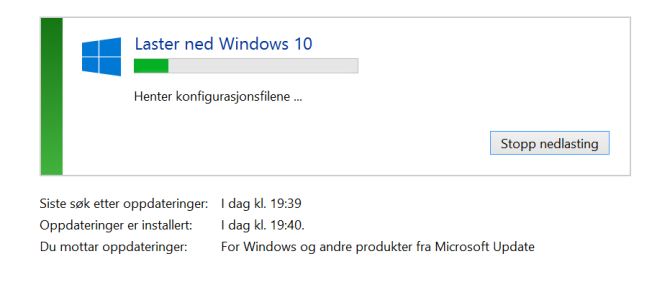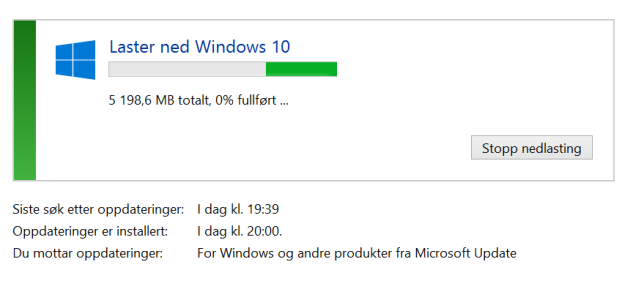Jason Villeda
New member
- Jul 25, 2013
- 17
- 0
- 0
the $WINDOWS.~BT reappeared.
So i had uninstalled that Kb update and then $WINDOWS.~BT showed up again. But it's only like 5kb and it's been like ten minutes and it's the same size and it's not growing. The KB update showed up again so I re-installed it. Still no downloading going on...
So i had uninstalled that Kb update and then $WINDOWS.~BT showed up again. But it's only like 5kb and it's been like ten minutes and it's the same size and it's not growing. The KB update showed up again so I re-installed it. Still no downloading going on...