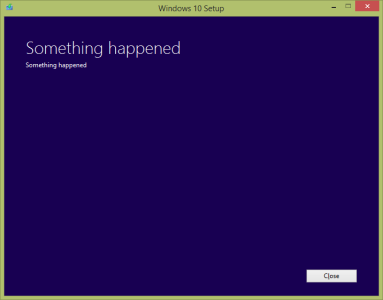I installed it through the Windows Update by resuming it.
It errored out the first time after the download. Then it errored out the second time after trying to install. Third time was the charm, and it successfully re-started in the upgrade mode. Rebooted a couple of times, and Windows 10.
All I can say is, if you keep getting errors, is to keep trying to resume and see if it makes it further along. It worked for me in that case. Definitely not a smooth process considering all the articles I read to the contrary.
I still have a Lenovo tablet, HP Laptop, and my home custom desktop to upgrade. I hope they go a little more smoothly than this first one.
I showed my co-workers the "Hey Cortana", and they thought that was awesome!