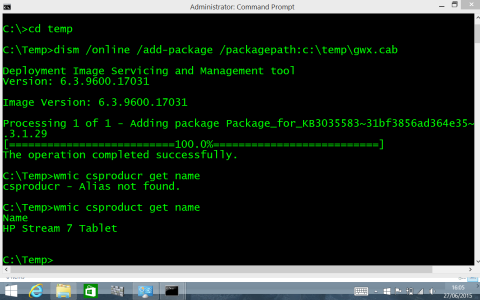- Jul 19, 2014
- 24
- 0
- 0
Hi Guys,
Maybe I'm a little late for this party, but my HP Stream 7 was one of the many devices not picking up the Windows 10 notification icon in the system tray, and after a little hunting found out how to 'force' it to show. For some reason, my tablet didn't even get the update so I was mainly looking for how to manually get it when I stumbled upon a HP support forum detailing this (so credit cannot go to me fully). Here's how anyway:
1. Download the x86 update for KB3035583 - http://download.windowsupdate.com/d..._dc717b43d95c7fd7c12fee2f13e0b17a412e41ee.cab
2. Copy this somewhere you can find it, e.g. C:\Temp. I renamed the file gwx.cab for ease
3. Elevate CMD and run dism /online /add-package /packagepath:C:\temp\gwx.cab (or whatever the full path to the cab is on your system) and hit enter.
4. This should work fine - I have tested this on my tablet and the icon appeared immediately. In order to try and prove I'm not BS'ing - I also ran wmic csproduct get name to show the model number.
I hope this can help some people. Again, if this is old news - sorry
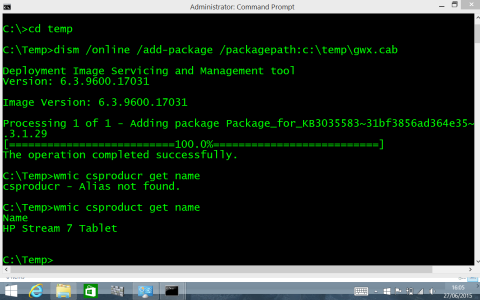
Maybe I'm a little late for this party, but my HP Stream 7 was one of the many devices not picking up the Windows 10 notification icon in the system tray, and after a little hunting found out how to 'force' it to show. For some reason, my tablet didn't even get the update so I was mainly looking for how to manually get it when I stumbled upon a HP support forum detailing this (so credit cannot go to me fully). Here's how anyway:
1. Download the x86 update for KB3035583 - http://download.windowsupdate.com/d..._dc717b43d95c7fd7c12fee2f13e0b17a412e41ee.cab
2. Copy this somewhere you can find it, e.g. C:\Temp. I renamed the file gwx.cab for ease
3. Elevate CMD and run dism /online /add-package /packagepath:C:\temp\gwx.cab (or whatever the full path to the cab is on your system) and hit enter.
4. This should work fine - I have tested this on my tablet and the icon appeared immediately. In order to try and prove I'm not BS'ing - I also ran wmic csproduct get name to show the model number.
I hope this can help some people. Again, if this is old news - sorry