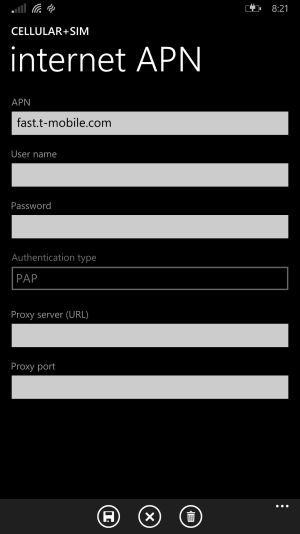abedauhajre
New member
- Oct 9, 2013
- 12
- 0
- 0
Trooters:
I unlocked my AT&T 920 so that my wife could use it on T-Mobile. I flashed a ROM from T-mobile from Hungary and Internet Sharing worked, then installed 8.1 and IS no longer works is asking for the tethering plan.
I tried to use a GO PHONE AT&T sim card but did not worked. Do I have to find a SIM from outside the U.S. in order to correct it or can I use an AT&T regular sim card.
I unlocked my AT&T 920 so that my wife could use it on T-Mobile. I flashed a ROM from T-mobile from Hungary and Internet Sharing worked, then installed 8.1 and IS no longer works is asking for the tethering plan.
I tried to use a GO PHONE AT&T sim card but did not worked. Do I have to find a SIM from outside the U.S. in order to correct it or can I use an AT&T regular sim card.