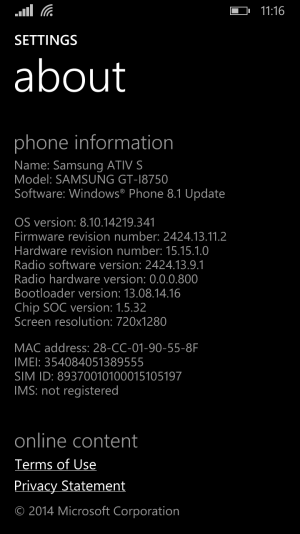Latest Samsung Ativ S firmware updates
- Thread starter megadragon998
- Start date
You are using an out of date browser. It may not display this or other websites correctly.
You should upgrade or use an alternative browser.
You should upgrade or use an alternative browser.
In order to avoid the boot loop problem you have to update your firmware to v 15.3.2. first. Then 2 updates are available in windows insider: the first one updates the OS version to 14219.341. What the second one does is rather unclear; no version updates of FW nor OS. Probably a preparation for later updates.Now I have uninstalled WI because I don't want WP10 preview, yet.
Mattemoller90
New member
- Jul 22, 2013
- 36
- 0
- 0
I can find WP 8.1 GDR2 (8.10.15116.125) with registry trik but when I try to install My phone have an error (8018830f "can't open the update)
anon(8022058)
New member
- Sep 10, 2013
- 48
- 0
- 0
In order to avoid the boot loop problem you have to update your firmware to v 15.3.2. first. Then 2 updates are available in windows insider: the first one updates the OS version to 14219.341. What the second one does is rather unclear; no version updates of FW nor OS. Probably a preparation for later updates.Now I have uninstalled WI because I don't want WP10 preview, yet.
I can assure you, that my Samsung ATIV S has older firmware and two, listed updates succesfully installed, without bootloop. And battery just got better
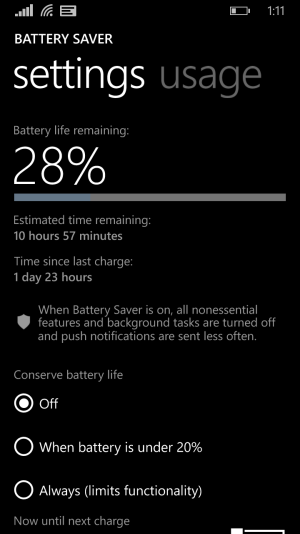
Marco Arrichiello
New member
- Jul 4, 2013
- 74
- 0
- 0
I can assure you, that my Samsung ATIV S has older firmware and two, listed updates succesfully installed, without bootloop. And battery just got better)))))
View attachment 102764
Can you post a screenshot of yoour SO e FW versions? Your Csc?
anon(8022058)
New member
- Sep 10, 2013
- 48
- 0
- 0
Boris NevermorE
New member
- Apr 26, 2014
- 788
- 0
- 0
This morning around 5-6AM (April 21st 2015) I got the Samsung firmware update. The update went smoothly and here are some screenshots from the update proces and Before and After the update About Phone page.
The whole process take around 20-30 minutes.
Need to say that my phone was never on PfD, it got it's official WP8.1.1 on regular over OTA updates, same as this one too. I never interop-unlocked it nor flash it with some ROM. My CSC of choice was and still is NEE.
Things I have notice after the update are:
After the update, what was changed in About page is:
- Firmware revision number from 2424.14.9.4 to 2424.15.3.2
- Radio software version from 2424.14.9.4 to 2424.15.3.2
- Bootloader version from 14.09.3.16 to 15.01.21.13
What was interesting (and i don't know why) is that prior update i got SIM ID number, after update I don't have that. Phone works perfectly fine and i don't know why that has changed, I just notice it.
As we can all see this is just a Samsung's firmware update, not an MS update. But every update is good update for our platform and phone of choice, right? LoL.
Ok, here are the screenshots from the update process:
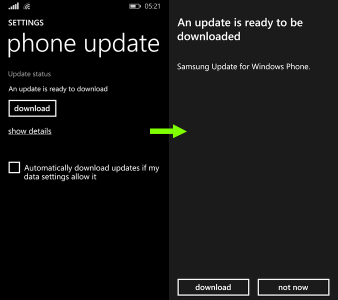
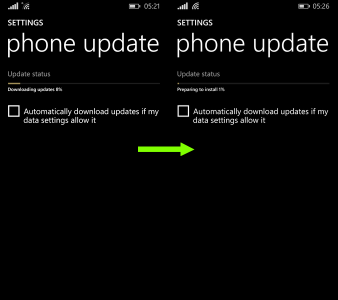
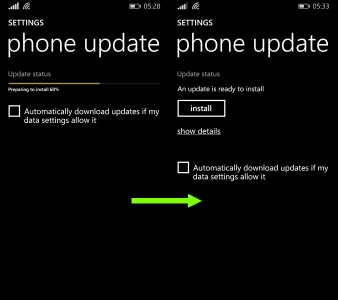
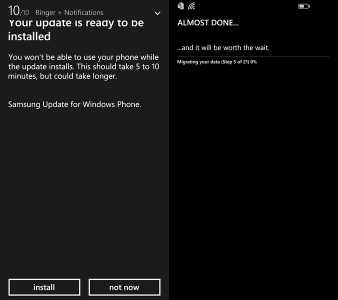
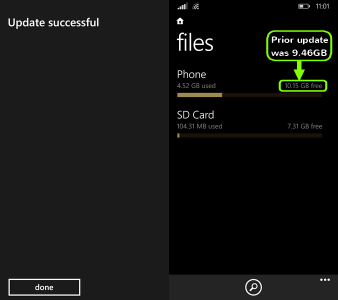
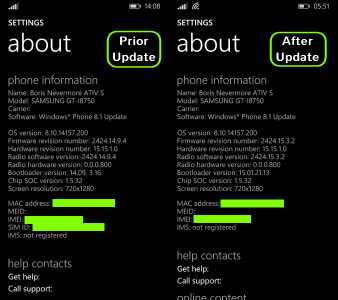
The whole process take around 20-30 minutes.
Need to say that my phone was never on PfD, it got it's official WP8.1.1 on regular over OTA updates, same as this one too. I never interop-unlocked it nor flash it with some ROM. My CSC of choice was and still is NEE.
Things I have notice after the update are:
- The phone is working faster, the animations are faster and better and apps opening and resuming time is faster too.
- Before update my phone memory was 9.46GB free space left, after the update it went up to 10.15GB (as you can see down from the screenshots).
- When I went to bed this morning around 6AM the battery percentage was 49%, when i woke up 6 hours later the percentage was the same 49%. The mobile data and wi-fi were OFF. This in some way indicates that there is no battery problems whatsoever
After the update, what was changed in About page is:
- Firmware revision number from 2424.14.9.4 to 2424.15.3.2
- Radio software version from 2424.14.9.4 to 2424.15.3.2
- Bootloader version from 14.09.3.16 to 15.01.21.13
What was interesting (and i don't know why) is that prior update i got SIM ID number, after update I don't have that. Phone works perfectly fine and i don't know why that has changed, I just notice it.
As we can all see this is just a Samsung's firmware update, not an MS update. But every update is good update for our platform and phone of choice, right? LoL.
Ok, here are the screenshots from the update process:
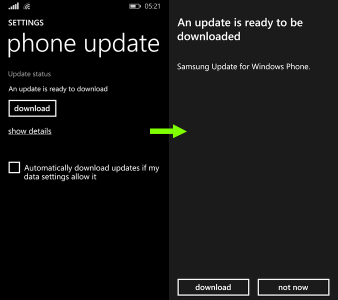
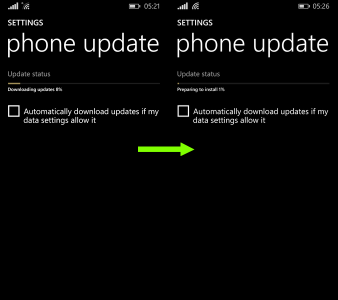
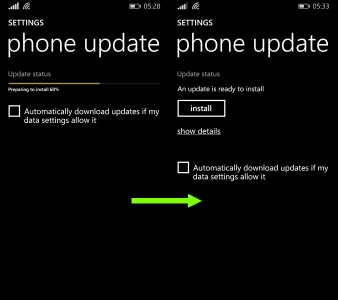
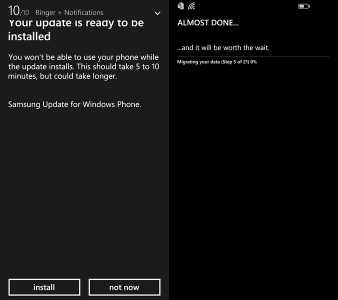
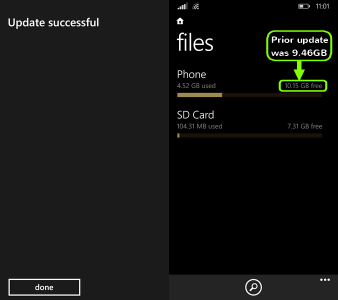
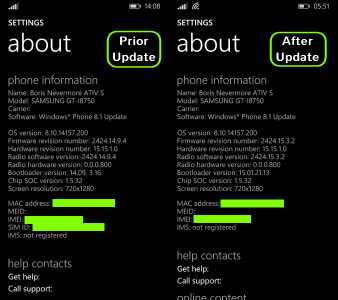
Dusan Randj
Member
- Jul 10, 2014
- 562
- 0
- 16
So looks like Samy is roling v15 FW to other CSCs besides ATO. Good to know that 2years since launch have passed and we are still supported, looks like no worry that we'll get W10.
anon(8022058)
New member
- Sep 10, 2013
- 48
- 0
- 0
This morning around 5-6AM (April 21st 2015) I got the Samsung firmware update. The update went smoothly and here are some screenshots from the update proces and Before and After the update About Phone page.
The whole process take around 20-30 minutes.
Need to say that my phone was never on PfD, it got it's official WP8.1.1 on regular over OTA updates, same as this one too. I never interop-unlocked it nor flash it with some ROM. My CSC of choice was and still is NEE.
Things I have notice after the update are:
.
- The phone is working faster, the animations are faster and better and apps opening and resuming time is faster too.
- Before update my phone memory was 9.46GB free space left, after the update it went up to 10.15GB (as you can see down from the screenshots).
- When I went to bed this morning around 6AM the battery percentage was 49%, when i woke up 6 hours later the percentage was the same 49%. The mobile data and wi-fi were OFF. This in some way indicates that there is no battery problems whatsoever
After the update, what was changed in About page is:
- Firmware revision number from 2424.14.9.4 to 2424.15.3.2
- Radio software version from 2424.14.9.4 to 2424.15.3.2
- Bootloader version from 14.09.3.16 to 15.01.21.13
What was interesting (and i don't know why) is that prior update i got SIM ID number, after update I don't have that. Phone works perfectly fine and i don't know why that has changed, I just notice it.
As we can all see this is just a Samsung's firmware update, not an MS update. But every update is good update for our platform and phone of choice, right? LoL.
Ok, here are the screenshots from the update process:
View attachment 102826
View attachment 102827
View attachment 102828
View attachment 102829
View attachment 102830
View attachment 102831
Hi. What's the only way to get new FW if i'm on pfd?
anon(8208347)
New member
- Nov 3, 2013
- 66
- 0
- 0
Got it too, CSC NEE, no issues encountered. Hopefully this means Windows 10 will be pushed when released or at least GDR2.
anon(8022058)
New member
- Sep 10, 2013
- 48
- 0
- 0
How?Hello guys!
I just installed 8.1.2. Anyone interested?
Hello guys!
I just installed 8.1.2. Anyone interested?
Of course yes ☺
Dusan Randj
Member
- Jul 10, 2014
- 562
- 0
- 16
- Apr 12, 2014
- 254
- 0
- 0
Hello guys!
I just installed 8.1.2. Anyone interested?
Interested indeed, gimme
Similar threads
- Replies
- 0
- Views
- 5K
- Replies
- 2
- Views
- 21K
- Replies
- 1
- Views
- 12K
- Replies
- 1
- Views
- 24K
- Replies
- 0
- Views
- 21K
Trending Posts
-
-
Windows 11 Power Icon Remotely changed! (Percentage Gone)
- Started by Fifth313ment
- Replies: 0
Forum statistics

Space.com is part of Future plc, an international media group and leading digital publisher. Visit our corporate site.
© Future Publishing Limited Quay House, The Ambury, Bath BA1 1UA. All rights reserved. England and Wales company registration number 2008885.