Mattemoller90
New member
- Jul 22, 2013
- 36
- 0
- 0
������������������������������������������������������������
Hello guys!
I just installed 8.1.2. Anyone interested?
Yes, it not Lumia, it's small OEM from CIS (Russia, Ukraine etc.)"PhoneManufacturer"="HIGHSCREEN"
"PhoneManufacturerModelName"="WinWin"
"PhoneMobileOperatorName"="000-88"
or1. Flash CMJ1 with ATO CSC.
Use Google. I don't want to google for you and explain to you my clumsy English.1. Get access to edit the registry.
No! Sorry guys! I just discussed about this update on my russian forum and forgot about you.
Okay, manual is simple, I think.
All actions I performed under "sterile conditions" (I flashed my phone CMJ1 with ATO CSC and downloaded all latest updates with new firmware).
If you updated the you phone to 14219 using Windows Insider - it's necessary!
I recommend you at first do this :
1. Flash CMJ1 with ATO CSC.
2. Install all latest updates (14157 with 2424.15.3.2 f/w).
Now the core:
1. Get access to edit the registry.
2. Go to HKLM\SYSTEM\Platform\DeviceTargetingInfo and edit those keys
Yes, it not Lumia, it's small OEM from CIS (Russia, Ukraine etc.)
This is model gets 14226 (sic!) without any PfD or Windows Insider programs. I experimentally found that the update to the 8.1.2 gets only 14226 and 14234!
3. So, after editing we go to the settings and get 14226.
4. Install Windows Insider and choose Fast Ring, it's okay if there is no any other rings.
5. Install 8.1.2!
6. Now do hard reset to delete Windows Insider.
7. ???
8. PROFIT.
Fantastically smoothy update, that will add stability to you phone and some cool stuff.
P.S.:
If you don't know how to:
or
Use Google. I don't want to google for you and explain to you my clumsy English.
No! Sorry guys! I just discussed about this update on my russian forum and forgot about you.
Okay, manual is simple, I think.
All actions I performed under "sterile conditions" (I flashed my phone CMJ1 with ATO CSC and downloaded all latest updates with new firmware).
If you updated the you phone to 14219 using Windows Insider - it's necessary!
I recommend you at first do this :
1. Flash CMJ1 with ATO CSC.
2. Install all latest updates (14157 with 2424.15.3.2 f/w).
Now the core:
1. Get access to edit the registry.
2. Go to HKLM\SYSTEM\Platform\DeviceTargetingInfo and edit those keys
Yes, it not Lumia, it's small OEM from CIS (Russia, Ukraine etc.)
This is model gets 14226 (sic!) without any PfD or Windows Insider programs. I experimentally found that the update to the 8.1.2 gets only 14226 and 14234!
3. So, after editing we go to the settings and get 14226.
4. Install Windows Insider and choose Fast Ring, it's okay if there is no any other rings.
5. Install 8.1.2!
6. Now do hard reset to delete Windows Insider.
7. ???
8. PROFIT.
Fantastically smoothy update, that will add stability to you phone and some cool stuff.
P.S.:
If you don't know how to:
or
Use Google. I don't want to google for you and explain to you my clumsy English.
Most likely it will never happen. Our smartphone is no longer produced. The firmware images are using predominately at factories.Wish we had the 8.1 image to flash, this is really long process.
Windows Insider after activating makes permanent changes to the system. So only hard reset will help you.
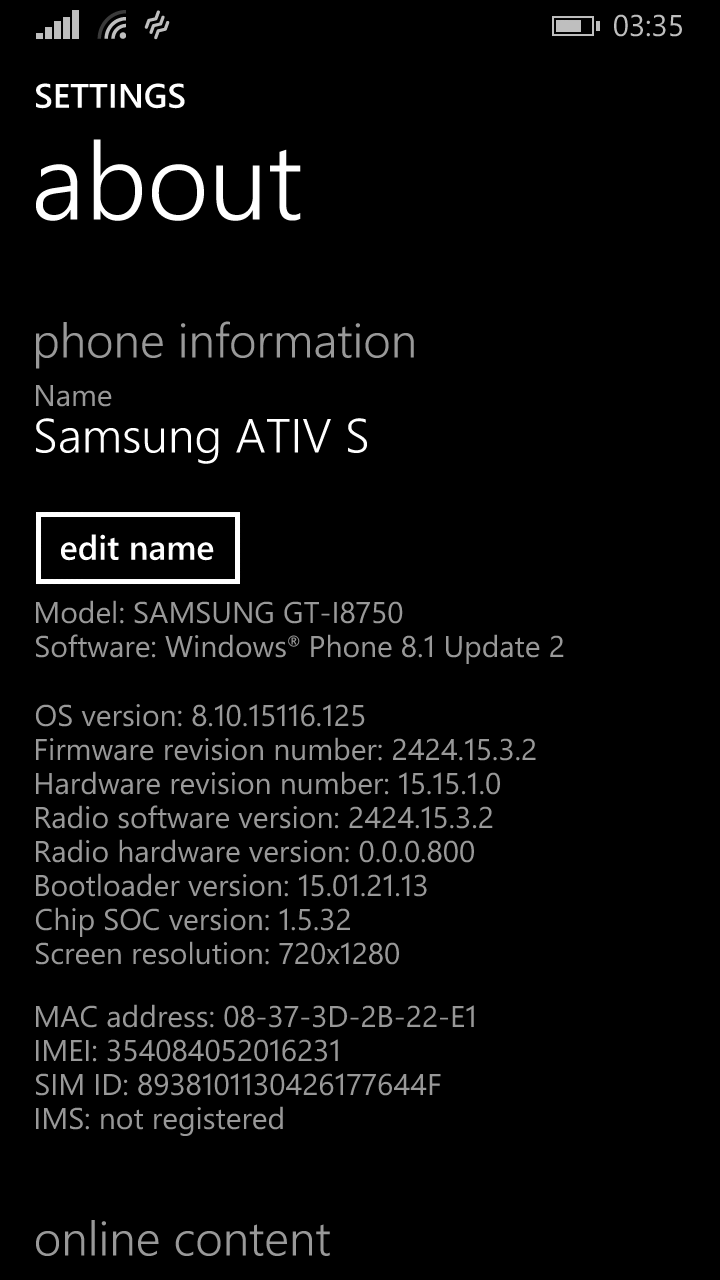
I wrote full guide with some details for newbies.

