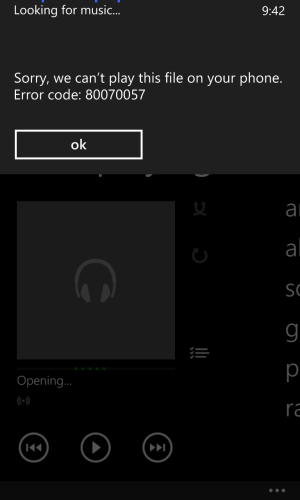luk3ja
New member
- Nov 30, 2012
- 487
- 0
- 0
The lack of a data connection icon in the notification center is also the first bad thing I noticed. I hope they will include it soon with some update
Data connection is there! However when you are connected to WiFi the mobile data type gets moved into the top of notification to make the status bar neater and less cluttered (thank f***). Simply pull down notification centre slightly and see that next to your carrier name is the connection type (G, 3G, H, H+, 4G)