pahor_4_ever
New member
- Mar 24, 2017
- 3
- 0
- 0
(...) Anyways, here's the key to change the boot screen (the image that appears briefly during booting) so you can get rid of your carrier's annoying images if you don't want to change the firmware:
Key path: HKLM\SYSTEM\Shell\OEM\BootScreens
Registry value name: WPBootScreenOverride
Registry type is string. (...)
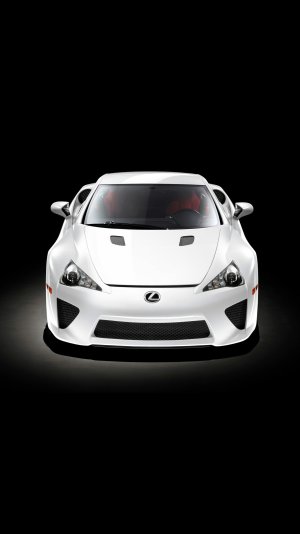
Good oneThanks for this! I hate the AT&T logo every time the phone boots.
Just installed Interop Tools on my 950 and can't believe I haven't done it sooner. Here's my new boot screen I just whipped up in Photoshop for anyone interested. Looks great because of the black background and OLED screen.
View attachment 135654
If anyone finds the regedit to disable in app vibration for the Microsoft Messaging friend please share it. I have yet to find that one and need it since the HP Elite X3's vibrate motor is so obnoxious.
Here are some I use every time I reset my phone. I use AT&T...and so certain SMS/MMS options are not enabled by default.
This allows sms to smtp (Send emails via text AT&T), and other possibly useful sms/mms settings...*Note the SIM card ID in bold. Make sure you edit that before importing.
[HKEY_LOCAL_MACHINE\SOFTWARE\Microsoft\Messaging\PerSimSettings\REPLACE_WITH_YOUR_SIM_CARD_ID]
"AllowSMStoSMTPAddress"=dword:00000001
"AutomaticallyDownload"=dword:00000001
"AutoRetryDownload"=dword:0000001
"ConvertLongSMStoMMS"=dword:00000001
"ErrorCodeEnabled"=dword:00000001
"MaxRetryCount"=dword:00000003
"MMSLimitAttachments"=dword:00000005
"MS"=dword:00000400
"RetrySize"=dword:00000400
"ShowAutomaticallyDownloadMMSToggle"=dword:00000000
"ShowRequiredMonthlyTest"=dword:00000000
"SMStoSMTPShortcode"="121"
Show status of while sending message...
[HKEY_LOCAL_MACHINE\SOFTWARE\Microsoft\Messaging\GlobalSettings]
"ShowSendingStatus"=dword:00000001
Enable Capture Living Images on non-Lumia phones for the Camera app.
RAW capture still does not work though even though it is an option I have not figured that one out on the other OEM phones...
[HKEY_LOCAL_MACHINE\SOFTWARE\OEM\MMO]
[HKEY_LOCAL_MACHINE\SOFTWARE\OEM\MMO\Camera]
[HKEY_LOCAL_MACHINE\SOFTWARE\OEM\MMO\Camera\Barc]
"DNGDisabled"=dword:00000000
"IsEnabled"=dword:00000001
Nokia Barc/DNG/Living image edits:
[HKEY_LOCAL_MACHINE\SOFTWARE\OEM\NOKIA\Camera]
[HKEY_LOCAL_MACHINE\SOFTWARE\OEM\NOKIA\Camera\Barc]
"BarcVersion"="100.10"
"IsEnabled"=dword:00000001
Navigation Bar burn-in protection...Useful for AMOLED screens, and looks cool too..
[HKEY_LOCAL_MACHINE\SOFTWARE\Microsoft\Shell\NavigationBar]
"IsBurnInProtectionEnabled"=dword:000000001
Shutter sound option...On the HP Elite X3 this is not enabled by default...
[HKEY_LOCAL_MACHINE\SOFTWARE\Microsoft\Photos\OEM]
"ShutterSoundUnlocked"=dword:00000001
I have many others but these I use after every hard reset when needed. Maybe might be useful to someone.
I really mean any phone without having Capture Living Images by default. Most lumias have that feature and all other OEMs do not.for dng i dont even have MMO in the file structure. it says for NON lumia phones
I really mean any phone without having Capture Living Images by default. Most lumias have that feature and all other OEMs do not.
So to be clear, the Living Images feature is NOT able to be added to an Elite x3? Sorry, Ive done registry edits before but it sounds like I need to ADD to the registry. Would it be possible to get a list going of the reg edit/add features by phone? If there are some that aren't possible on some phones, might help others too.
Yes. It's a string. Make sure hdr is on. Also hit the three dots on the photo to see if there is an option to "Show as living image". Could swipe and reopen the camera and photos app to or doe a reboot/soft reset...Well I got the option on the camera settings for living images!!! However, no living images are being taken with it toggled on. The files are tagged with LI at the end, which is nice to see. Is the Nokia edit part required? Perhaps my "BarcVersion"="100.10" was wrong? I have it as a String(REG_SZ)
Yes. It's a string. Make sure hdr is on. Also hit the three dots on the photo to see if there is an option to "Show as living image". Could swipe and reopen the camera and photos app to or doe a reboot/soft reset...
What are the registry edits you have added so far? Actually, send me a PM I'll try to help you.Just took a couple more after a forced restart. The ... menu doesn't have an option for living images but Edit has save photos from living image but when I tap it it errors and says something went wrong. I did a couple other edits in the list and they work fine, so at least I know I was able to do those right haha.
What are the registry edits you have added so far? Actually, send me a PM I'll try to help you.
EDIT:
Did you add just these for the camera?
[HKEY_LOCAL_MACHINE\SOFTWARE\OEM\MMO\Camera\Barc]
"DNGDisabled"=dword:00000000
"IsEnabled"=dword:00000001
"BarcVersion"="100.10"

