Hi, i can confirm this too. I have a Lumia 920 with Amber update and the image before the processing it looks better than the final photo.
Here some samples from me:
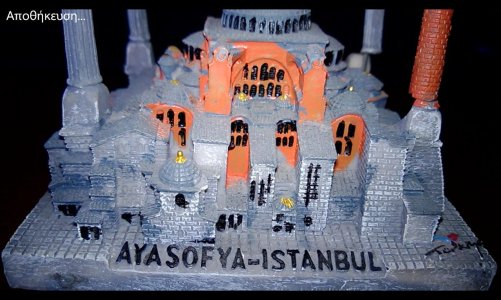

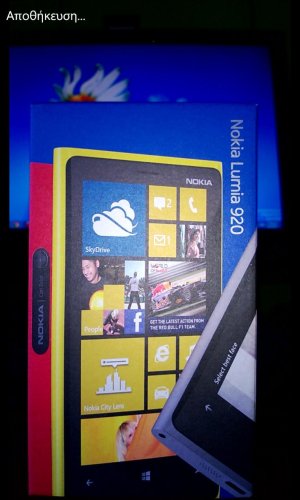

And here is a crop of the last:
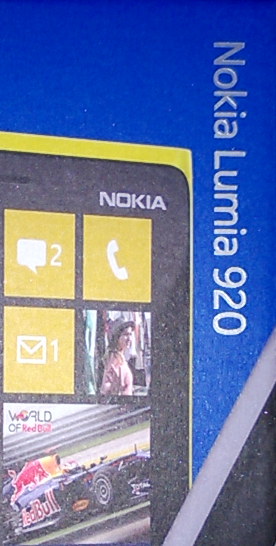
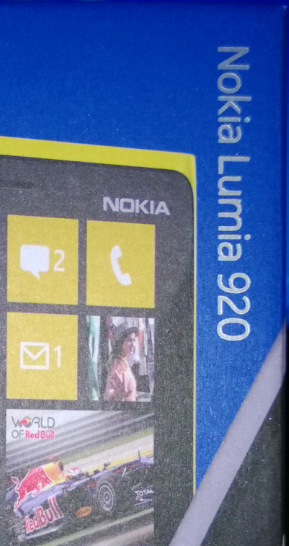
Well i think that the photo before the processing looks better in the eye with better colors and more sharpness but when you zoom you can see that there is a lot of noise that is cleared after the processing.
What do you think?
Here some samples from me:
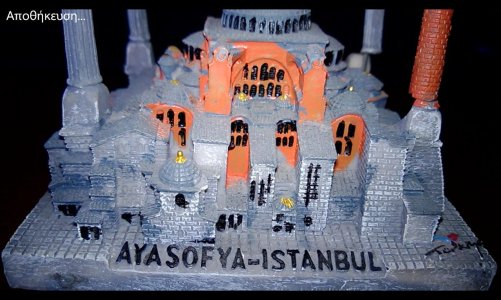

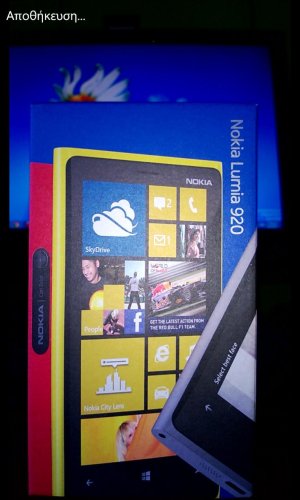

And here is a crop of the last:
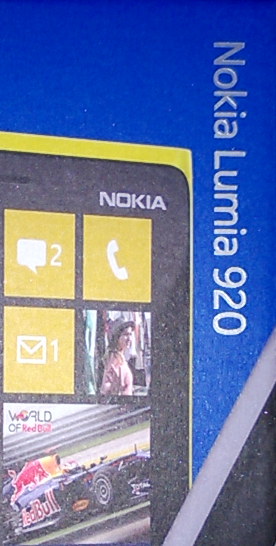
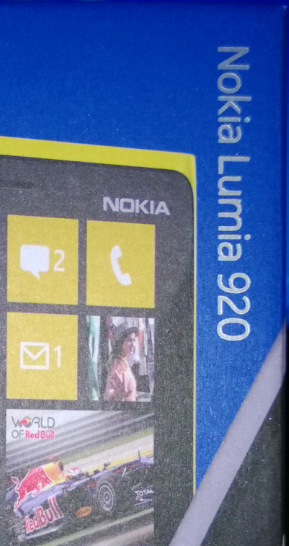
Well i think that the photo before the processing looks better in the eye with better colors and more sharpness but when you zoom you can see that there is a lot of noise that is cleared after the processing.
What do you think?








